IT168 evaluation If you let young people pick a mobile phone for themselves, they can certainly pick a whole day from appearance to performance. But if you let them pick up a smart phone for older parents, it will make them really troubled - not the font is not big enough, the voice is too small, there are styles too ugly, the operation is complicated and so on. It is not that the middle-aged and older users are too picky. It is because when smart phones were first developed, they only considered the needs of young users. Despite this, middle-aged and old people are still painful and happy with their smartphones. After all, social software is nowadays developed, and smart phones can better integrate into the lives of young people; they can also keep in touch with old friends and old classmates to share the joy of everyday life. 21KE M3L high version with detailed parameters Perhaps, the 21KE M3L smart mobile phone we reviewed today can solve this problem. Who says the old man's cell phone is not fashionable Although they are already old, they have always experienced users of classic cell phone brands such as Nokia and Sony Ericsson. Naturally speaking, the appearance of the mobile phone is also quite in demand, but the fancy flowers of the past have become calm today, but it does not mean that they will be free.    The 21KE M3L High Edition features a 2.5D glass screen, and the 5.0-inch size balances the visual and size. I feel that the 21KE M3L high- grade rear cover has a good color palette, and the dark gold makes people feel that they have grades but there is no sense of cheap plastic. Although the elderly may not require much color, they will certainly prefer the good-looking and unobtrusive choices compared to ordinary old-fashioned mobile phones. Unlike ordinary smartphones, the 21KE M3L High Edition adds a shortcut button to the right side of the fuselage, while the power button is on the top. This shortcut supports long press to open the specified application, and will be introduced in detail later. 21KE M3L High Edition In order to simplify the use of the elderly, there is only one physical button on the front panel. The basic function is only pressed to return to the desktop, so that the user can directly exit the program, eliminating the tedious steps.    The 21KE M3L high-profile body has built-in 32GB storage, which is definitely enough for the elderly to take pictures and listen to music. However, after we opened the back cover, we still saw the memory card slot. This undoubtedly increased the scalability of the game. It was no problem if we installed more movies. Intelligent system for the elderly The 21KE M3L High Edition comes loaded with its own Care OS 4.0 system, which is based on the convenience of the elderly. Porcelain paste type icons are accompanied by large fonts in Chinese. Old people do not need to learn but also know where to press. In addition, the icon is disabled by default so that you don't have to worry about accidentally touching the icon. Speaking of large fonts, the 21KE M3L High Edition has three built-in fonts for selection, only bigger and no bigger. Three fonts can be selected directly from the drop-down menu to solve unclear issues. After changing the fonts, some APPs now have headlines, etc. The size of the fonts inside will also change, which is very conducive to the use of the elderly. For applications with non-adjustable fonts, the 21KE M3L High Edition features a built-in magnifier function. After activation, drag the magnifier icon to enlarge the local area. In fact, the 21KE M3L High Edition has two sets of desktops built in. For some elderly people who have experience in using smart phones, they can try the traditional Grid Desktop. Of course, this set of desktop icons is also a big icon. In addition to the optimization of the user interface, the 21KE M3L High Edition also incorporates functions that are suitable for the elderly, such as Facebook Address Book. Unlike the general address book, in this address book, the head portrait is the main display, and the elderly person can view the photo call (call as soon as possible). 21KE M3L High Edition has a shortcut button, and the elderly can designate an application according to their preferences. In the bright screen state, as long as you press the shortcut key to start the application immediately.    For parents who are not around, it is necessary to experience the pro-integration features provided by the 21KE M3L High Edition. Through this APP, the child's mobile phone can be adapted to the parent's 21KE M3L high version, and then they can see the status of the parent's mobile phone, and turn on and off certain functions. The location of the parents can also be located through the GPS, and the positioning accuracy is good. Through a pro-linked assistant, the mobile phone between children and parents can also be remotely controlled. The children can carry out debugging of some faults or minor problems by controlling their parents' mobile phones immediately. Now the prevalence of phone scams is also particularly fond of looking for the elderly to start, 21KE M3L high version has also considered this. In addition to the ability to set traffic limits to limit traffic, you can also set the phone to automatically reject all unsolicited calls. As long as no phone number is added to the phone book, the phone cannot be connected. Entertainment features Without installing a third-party APP, the 21KE M3L High Edition has a built-in pedometer and radio. For elderly people who like walking and outdoor sports, these two functions can be said to be a perfect match. In addition, by recording the number of walking steps, the elderly can also record their own exercise status, and children can also grasp their parents' health status. 21KE M3L high-resolution version of the camera has a 8 million / 2 million pixel camera combination, from the proofs to see the 21KE M3L high version of the picture is reluctant to force, but with a shortcut key to open the camera interface, the old man can easily pat. Edit Comment From the mobile phone hardware point of view, 21KE M3L high version does not have much out of place. But as a A smartphone designed specifically for the elderly users, 21KE M3L high version will hand over a good transcript. Whether it is the large font sticker icon or the one-button startup application shortcut, the 21 KE M3L high version reflects the needs of the elderly users for smart phones - easy to learn and easy to use. We can follow customers' drawings or design to make Customized wire
harness for various industries: game machine, ATM, POS machine, etc.
Customized
wire assembly with AVL components from original manufactures. Also
harness with local equivalent componets are workable with short L/T and
competitive price, also flexible MOQ.
Medical Wire Assemblies,Medical Alligator Clip Cable,Medical Cable Assembly,Medical Wire Harness,Medical Cable ETOP WIREHARNESS LIMITED , https://www.oemwireharness.com

Small machine in the intelligent machine 21KE M3L high version evaluation 
21KE M3L High Edition 
21KE M3L High Edition 
21KE M3L High Edition 
21KE M3L High Edition 
21KE M3L High Edition 
21KE M3L High Edition
21KE M3L High Edition 
21KE M3L High Edition 
21KE M3L High Edition 
21KE M3L High Edition 
21KE M3L High Edition 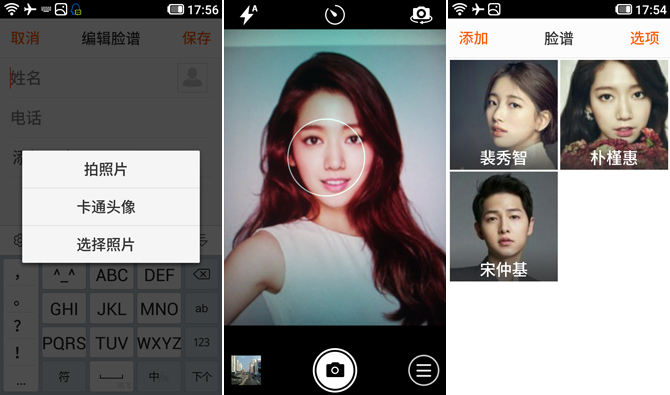
21KE M3L High Edition 
21KE M3L High Edition
One-click startup experience 
21KE M3L High Edition 
21KE M3L High Edition 
21KE M3L High Edition 
21KE M3L High Edition 
21KE M3L high version really making proofs 
21KE M3L high version really making proofs 
21KE M3L high version really making proofs 
21KE M3L high version really making proofs 
21KE M3L High Edition