[PConline evaluation] game motherboard we have reviewed a lot, but the workstation dedicated motherboard is relatively small, today got a ASUS Z270-WS, WS is WorkStation (workstation) abbreviation, get the motherboard's first feeling is "How is it like the Z170-WS? Obviously, the previous generation of design was adopted, and then the four new PCIe channels of the Z270 were utilized. That would be all good. By the way, through this evaluation, the difference between the workstation motherboard and the game board. Out of the box: the appearance of calm, interface super The first impression of opening a box to the motherboard is that it is very heavy and stable. There are no light strips for various game boards and armor with strong visual impact. Instead, dark colors are simple color combinations, and extra PCIe slots and Double U.2 interface gives a deep impression. Since the positioning is used for the workstation, support for multiple graphics and operation cards is required. Therefore, the expansion method commonly used in high-end Z-series motherboards is adopted, and the PCIe channels directly connected to the CPU through the ASM1480 chip are expanded to four PCIe×8. Supports four-way N-card SLI and A-card CF. Multiple computing cards are necessary for the professional computing machines in the lab. The demand for multi-card support is much greater than that of game players. After all, SLI currently supports dual-channel and A-cards at most and has little value of exchange of fire. For ordinary consumer users or DIY users, the U.2 interface may be really bad, because the U.2 interface device is originally for enterprise-class, so the dual U.2 interface on the workstation motherboard is still very Practical. It also provides two 22110 size M.2 SSD interfaces, dual U.2 + dual M.2, expansion capabilities in the Z270 is really top. The number of interfaces on the back of the motherboard is also very rich, a set of 4×USB 2.0 + 4×USB 3.0 + USB 3.1 A&C, a total of 10 USB interfaces, if not remember correctly, it should be one of the motherboards with the largest number of rear panel USB interfaces. The vast majority of Z270s are around eight. In addition, there are dual-network RJ-45 interfaces, all of which are Gigabit chips of the Intel solution. The workstations have relatively large demands on the network. The dual network interface can achieve maximum speed while uploading and downloading. Material is real: stable overwhelming The 8+4 phase ultra-luxury power supply is used to help the CPU's stable operation and temperature control. For the stability of the motherboard work, the power supply interface also uses a double 8Pin design, to ensure that the CPU power supply current is sufficient. The highest memory support overclocking frequency 3866MHz, is not very high, but to ensure stability is good. Although it is a workstation motherboard, but the audio module material is not ambiguous, ASUS's Crystal Sound audio shield with professional audio capacitors, sound quality output is guaranteed. The USB 3.1 solution comes from asmedia, which is also one of the most mature and common solutions on the market. The two USB 3.1 interfaces on the back of the motherboard come from the PCIe channel adapter. With respect to materials, from the aspects of CPU power supply, network chip, etc., it can be seen that they are all designed for the necessary stability and network requirements of the server. The most obvious benefit of such a power supply scale is that the temperature of the CPU can be controlled at a very high level. The low level makes the motherboard stable enough even for long-term work and will not suffer from downtime due to high heat. With camouflage GTX1060 performance measured: This test will use the Asus Z270-WS motherboard equipped with the most high-end i7-7700K, memory for dual-channel DDR4, graphics card use the most current TOP GTX1080Ti, the purpose is to determine whether the motherboard can play a full performance of the hardware. BIOS: Super-familiar ver. Asus Can see the basic hardware parameters, i7-7700K, default 2133MHz memory frequency. The same BIOS as the ASUS Master Series has not changed significantly. If you originally used an ASUS motherboard, then the BIOS will not have to be re-learned and can be used directly. It can be seen that the i7-7700K can operate at a 45-times frequency in the silent mode, and the frequency of 4.5 GHz is already very high. Benchmark performance test: By comparing the ASUS ROG M9F, we can see that the performance of the two devices in the silent state is very consistent, indicating that the Asus Z270-WS can stably play the performance of all the hardware on the motherboard. Motherboard temperature test: In the temperature test section, we mainly examined the problems of the CPU power supply of the mainboard. This part of the temperature is the place where the main board generates a large amount of heat, and it is also the key to the stability of the mainboard. We used the Fluke Ti25 thermal imager to test and recorded two data when idle (CPU, video card is empty) and full load (CPU full, video card is empty). Through testing, it can be seen that, thanks to the stable and luxurious power supply design, the temperature control of the CPU power supply module of the Asus Z270-WS is very good, even if it is fully loaded with a temperature of 52.6°C, it is very stable at low temperatures and is a must for workstation motherboards. Prepared conditions, and it is well achieved. PConline evaluation room summary: For the workstation motherboard, it must be stable overwhelming, so its power supply module on the material is also ultra-luxury scale, and we also measured the maximum temperature for a long time full load is only 53 °C, in a public Z270 belongs The top level of temperature control. Interfaces, in order to meet the needs of workstations with multiple computing cards and multiple storage devices, the expansion interface is extremely rich, dual M.2 + dual U.2 and 4 × PCIe slots, almost the highest configuration exists in the Z270. The network interface is also equipped with two Intel Gigabit Ethernet ports, which can realize simultaneous upload and download without disturbing each other. It plays an important role in high-speed data transmission. The motherboard Jingdong is not on the shelves, Taobao C stores are priced at around 4,100 yuan, is very expensive, but also no sales, but also normal, is not the main model of e-commerce channels, including the previous generation Z170-WS is also very obscure. Perhaps it should be positioned on the industry's motherboard, after all, it is not a model that ordinary users will choose. Its positioning is clearly a small enterprise server, laboratory simulation and the like, with a four-core 8-thread seven-generation i7, a few computing cards (TITAN XP cost-effective), computing power and stability that is correct of. With the rapid development of wireless sensing technology, 433 MHz wireless communication devices have been more widely used in portable devices, vehicle-mounted terminals, intelligent locks and other fields [1]. As an important part of wireless communication equipment, antenna is a key component that affects the overall performance of the communication system [2]. 433MHZ Rubber Antenna ,433Mhz Patch antenna ,433MHZ antenna with magnetic base ,433MHZ Yagi Antenna Yetnorson Antenna Co., Ltd. , https://www.yetnorson.com

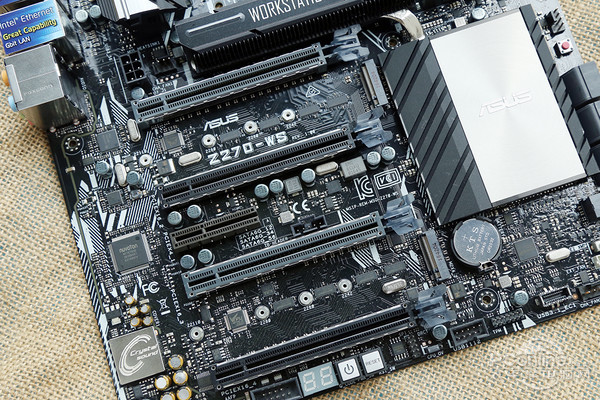
ASM1480 chip expansion PCIe slot 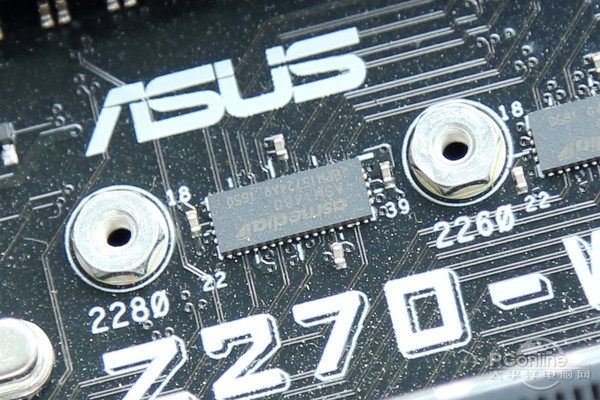
ASM1480 chip 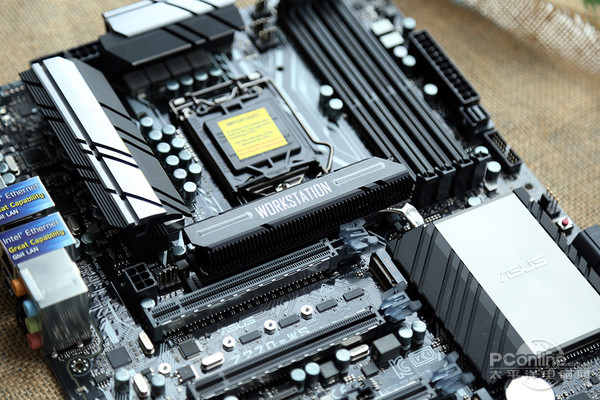
WORK STATION 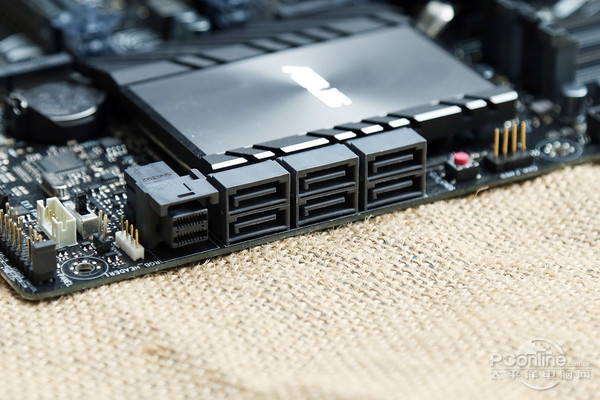
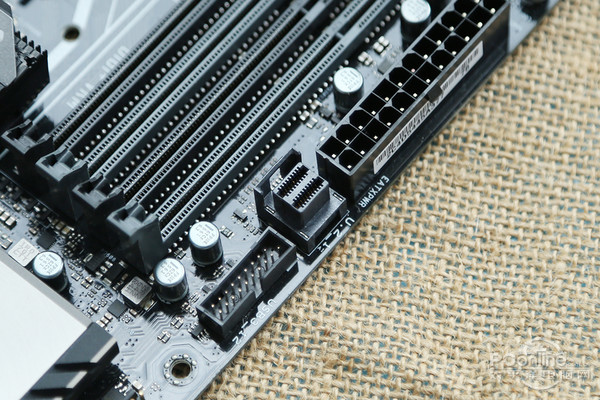
Dual U.2 SSD interface 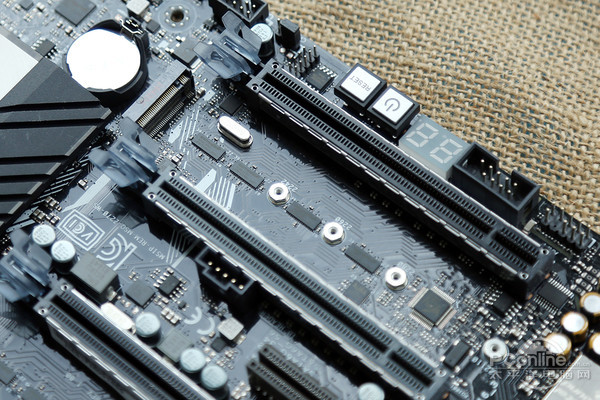
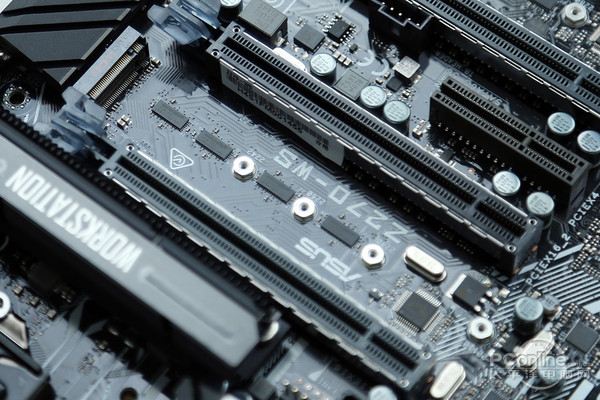
Dual M.2 SSD interface 
I/O interface 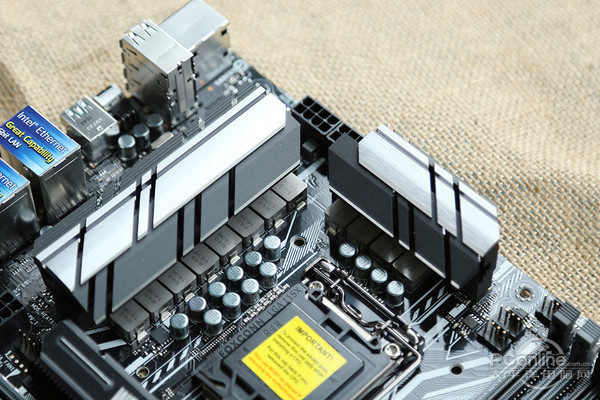
CPU power supply module 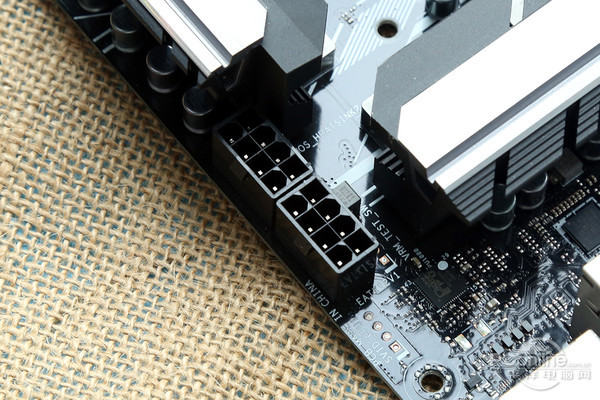
Dual 8Pin CPU Power Interface 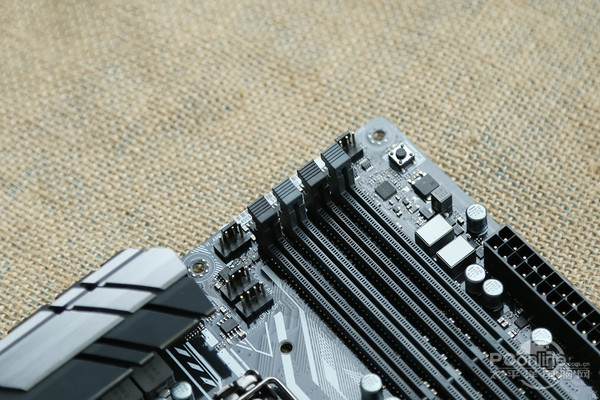
4×DDR4 memory slots 
Audio module 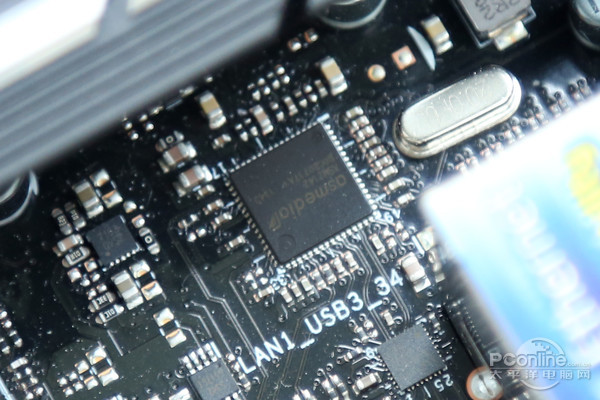
Asmedia USB 3.1 chip 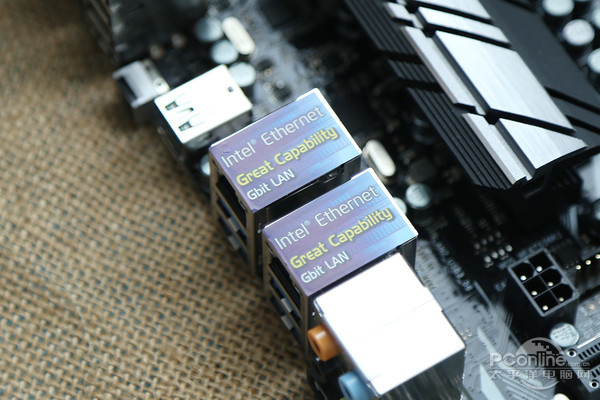
Dual Intel Gigabit LAN
Fritz Chess Benchmark
CineBench R15 x64
WinRAR 5.12
3D game performance test:
3DMARK Fire Strike Extreme
Disk read-write test:
AS SSD Benchmark 1.6
Full load temperature test:
Prime95 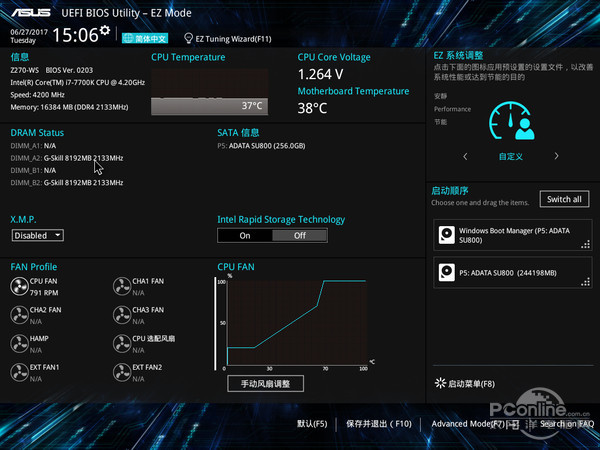
Basic page 
Favorites 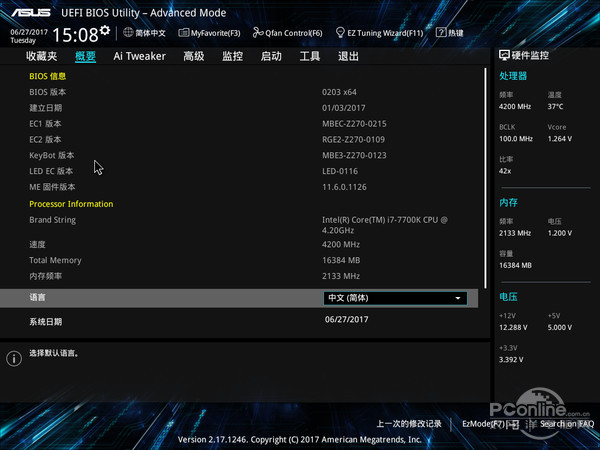
summary 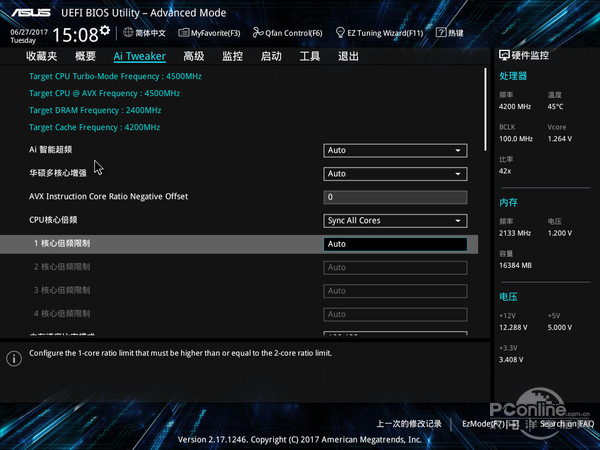
Overclocking options 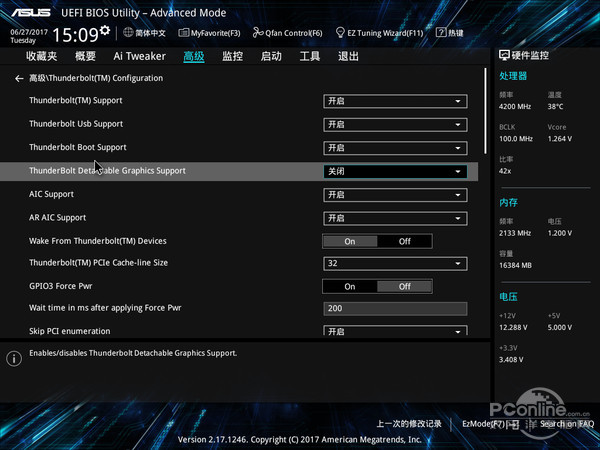
Thunderbolt support 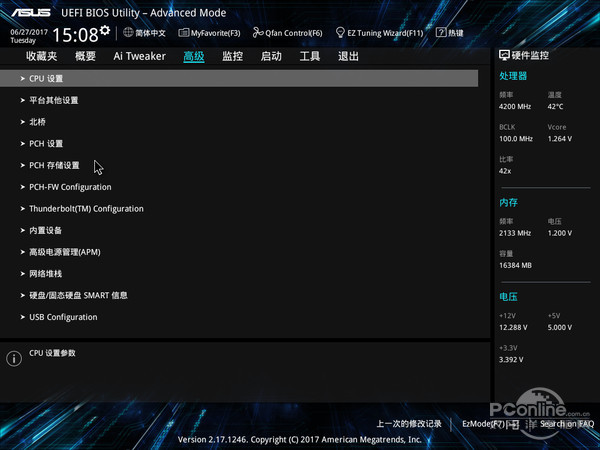
advanced options 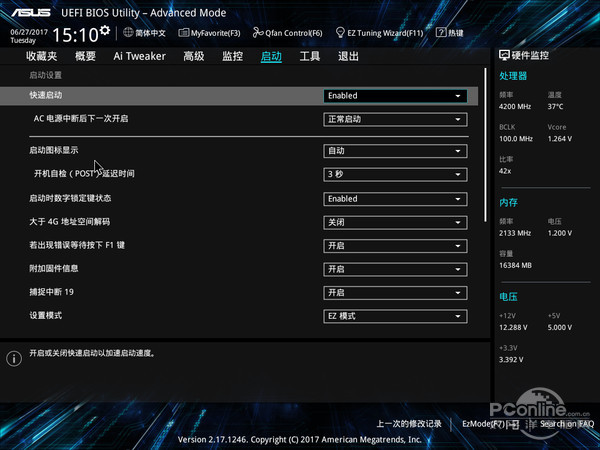
Startup item 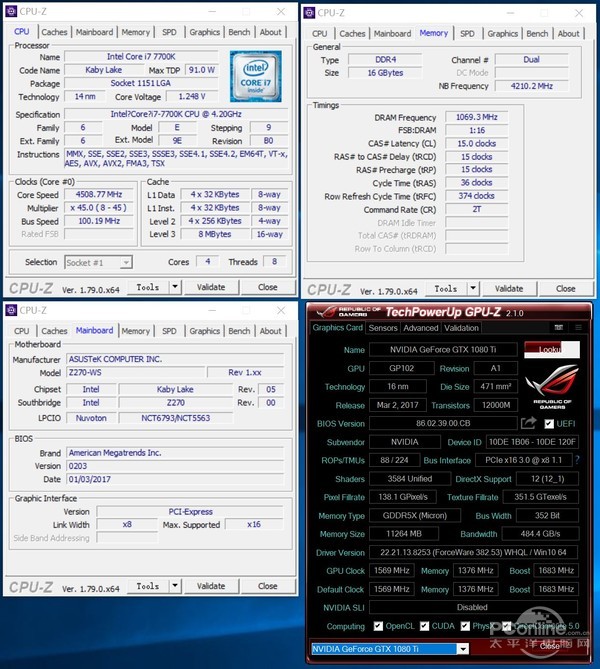
Boot configuration parameters 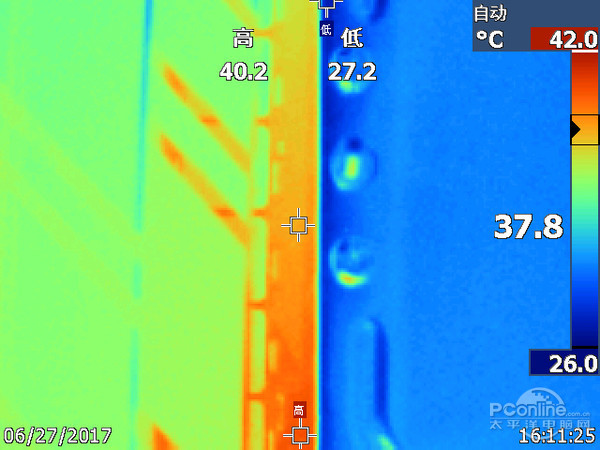
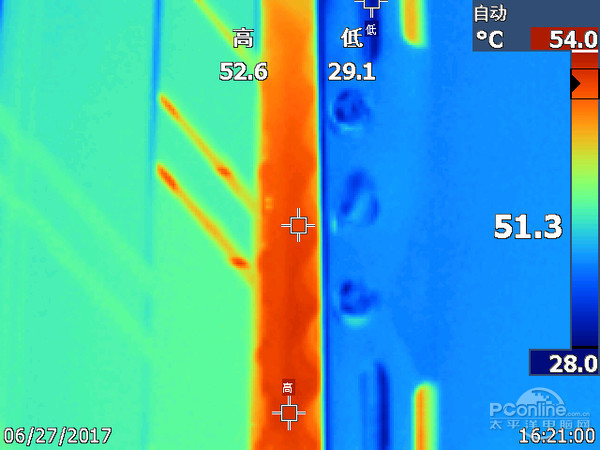
Left (idle), right (full load) 
ASUS Z270-WS
Fritz Chess Benchmark
CineBench R15 x64
WinRAR 5.12
3D game performance test:
3DMARK Fire Strike Extreme
Disk read-write test:
AS SSD Benchmark 1.6
Full load temperature test:
Prime95
Domestic and foreign scholars have been exploring the 433 MHz printed antenna with high gain and miniaturization for many years. However, there are two main trends in the design of 433 MHz printed antenna by previous scholars: one is to sacrifice size to ensure high gain, such as the structural scheme in literature [3]; The other is to sacrifice gain to ensure size miniaturization, such as the scheme in reference [4].
Taking into account the effective size and gain characteristics of the antenna is the difficulty in the design of 433 MHz miniaturized printed antenna. Based on the research experience of domestic and foreign scholars on 433 MHz printed antenna, a 433 MHz miniaturized spiral printed antenna is designed based on the 1/4 wavelength monopole antenna. The simulation results show that the antenna occupies only 20×35 mm2 and the effective gain is -4.14 dB.
Workstation dedicated motherboard evaluation: what are the elements
Hardware platform
CPU Intel i7-7700K Motherboard ASUS Z270-WS Memory Mickey Trident Z RGB 8GB X 2 HDD SATA SSD: A-DATA SU 800 256GB Graphics GTX1080Ti software platform
Operating system Windows 10 official graphics card driver NVIDIA GeForce 382.53 WHQL evaluation software CPU / memory performance test: Benchmark performance test
Test Project ASUS Z270-WS ASUS ROG M9F Gap CPU/Memory Performance Fritz Chess Benchmark -1% CineBench R15 987 991 0 WinRAR File Compression -1% 3D Game Performance 3DMARK FS Extreme +1% SSD Read and Write Test M.2 SSD average continuous reading of 2761 2755 +1% M.2 SSD average continuous writing 1941 1945 0 Basic performance evaluation
CPU General Performance Normal Memory Performance Normal 3D Game Performance Normal Disk Performance Normal Hardware platform
CPU Intel i7-7700K Motherboard ASUS Z270-WS Memory Zhiqi Trident Z RGB 8GB x 2 HDD SATA SSD: A-DATA SU 800 256GB Graphics GTX1080Ti software platform
Operating system Windows 10 official graphics card driver NVIDIA GeForce 382.53 WHQL evaluation software CPU / memory performance test: Benchmark performance test
Test Project ASUS Z270-WS ASUS ROG M9F Gap CPU/Memory Performance Fritz Chess Benchmark1780017813-1%CineBench R159879910WinRAR File Compression-1%3D Game Performance 3DMARK FS Extrem+1% SSD Read and Write Test M.2 SSD Average Continue Reading +1%M.2 SSD average continuous write Basic performance evaluation
CPU General Performance Normal Memory Performance Normal 3D Game Performance Normal Disk Performance Normal