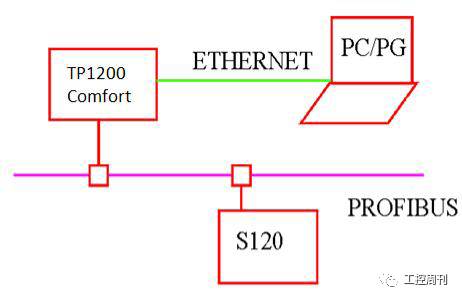How to use the Siemens configuration software WinCC V13 to realize the direct communication between the delicate panel and the S120? Here is an example of communication between the TP1200 Comfort screen and the CU320-2DP. The network structure is as follows: Profibus network address: CU320-2DP: 1 TP1200:0 The device numbers of the CU and Servo axes are as follows: Wincc V13 configuration 1Add HMI Station to the TIA Portal: 2 After opening the project, first establish a new connection: 3 Then create the variable: The rules for setting the variable address are as follows: DB:=parameter number DBX: = 1024 * device number + parameter X can be W or D, depending on the data type of the S120 parameter. Parameter reading and writing examples: 1 read and write CU P2098.1 The variable address is DB2098.DBD1025, data type: DWORD; where 1025=1024*1 (device number) +1 (parameter subscript) in DBD. 2 read and write SERVO_02 P2900.0 The variable address is DB2900.DBD2048, and the data type is REAL; where 2048=1024*2 (device number) +0 (parameter subscript) in DBD. The speed reference P1155 of the drive can be set to P2900, and then the value of P2900 can be modified to realize the modification of the speed of the inverter. Create an I/O field on the touch screen and make a variable connection: Thin Film Transistor,Tft Ad Lcd Screen,Tft Lcd Screen Colour,3.5 Inch Tft Lcd Screen,TFT Shenzhen Newvision Technology Co.Ltd , https://www.newvisionlcd.com