At the moment when the potential of LCD is constantly being tapped, what kind of performance will the next generation of mainstream display products bring, and when will it become popular? This has always been a concern for AV enthusiasts and gamers. With a series of inherent advantages, OLED is considered by the industry to be a strong candidate for the next generation of mainstream technologies. Due to the characteristics of self-luminescence, OLED TVs have a very low response time, extremely high contrast, and can achieve superior picture quality than LCD screens. As early as 10 years ago, Sony launched the world’s first OLED TV XEL-1, which should be regarded as a concept product. For large-screen OLED TVs targeting general consumers, the speed of popularization is far less than it seems in imagination, and the corresponding 4K content is also scarce. Until 16 years, large-screen OLED TVs really began to approach ordinary users. ▲Sony TV A1 debuted at CES 2017 At the beginning of the year at CES, Sony announced its own new 4K HDR OLED TV A1. Its unique shape and speaker design, as well as its excellent picture quality, became a hot topic in the electronic consumer field. At the end of March, this product was formally listed in China. At the same time, PS4 Pro is also on sale on June 7. Sony's top-quality OLED TV meets its first game console that supports 4K HDR. What kind of experience can we bring to everyone? The players who care about the ultimate audio and video effects will surely care. ▲ State Bank version PS4 Pro Parameters, appearance and first impression As Sony’s flagship TV this year, the A1 has 55-inch and 65-inch models. It uses a physical resolution of 3840×2160, a 120Hz refresh rate, a 10 bit deep OLED panel, and a color gamut range that reaches 99% of the DCI-P3 space. The maximum brightness reached 750 cd/m2. The A1 is equipped with a 4K HDR Processor X1 Extreme processor, supports the HDR10 format, and will support the Dolby Vision HDR format in the future. The design of the speaker is more distinctive, using the Acoustic Surface (screen sound field technology), through the screen sound. The operating system is Android TV 6.0, which can be upgraded to 7.0 by new firmware. In terms of styling, the A1 has no base and looks like a huge digital photo frame. Exclude the light directly below, very small SONY LOGO in the lower left corner, the front of the TV almost abandoned all the elements off the screen, plus a 1cm border, giving the impression of a very pure TV screen. There is basically no interference with the display on the table. I believe that this minimalist design is also out of confidence in the quality of the image. There are 4 drive units behind the A1 screen to drive the vibration in the screen, supplemented by a subwoofer, to form a complete 2.1-channel configuration, which can bring about more directionality and more immersive sound performance. This is a bit closer to the feeling of an independent sound. Connect PS4 Pro The PS4 Pro, which was launched in November 16th, is the first PlayStation game console to support 4K games. Half of the updated PS4 Pro is fully compatible with the original PS4 game. After the boost mode is enabled, older games that support this feature will get better picture quality and a more stable frame rate. However, we are more valued, or support 4K resolution, HDR PS exclusive game performance. The current first-party games do have amazing performances. In the future, the "Last Remnant 2" "God of War" and other works, I believe, will continue to bring shock to everyone. There are 4 groups of HDMI interfaces behind A1. It should be noted that to connect PS4 Pro, to fully support 4K/60p RGB, YUV 4:4:4, and 10bit YUV 4:2:0, we need to use High Speed ​​HDMI with quality pass. Cable with Ethernet, connect HDMI 2 or HDMI 3 jack, and select HDMI signal extension mode in the TV menu. If you connect 1 and 4, 4K HDR is not supported in PS4 Pro. If conditions permit, we can choose a specially certified version of Premium High Speed ​​HDMI Cable with Ethernet. Connect the PS4 Pro to HDMI 3 and A1 will automatically recognize the open game mode. The game mode minimizes those enhancement techniques that are insignificant to the game, such as advanced noise reduction, which can greatly reduce the input delay. Basically, you don't need to move the settings. You can adjust the color temperature yourself. On the side of the game console, the default setting of the default setting in the display settings is based on the TV's own settings. To confirm that your TV supports 4K and HDR, we keep the default full automatic. Of course, remember to turn the PS4 Pro's boost mode on. The best viewing distance for a 4K resolution TV is closer to that of a 1080P TV of the same size. PS4 Pro's menu interface is native 4K resolution. At the best viewing distance of 2-3 meters, we can feel the boot, fonts, graphics, sharp edges a lot. If the connection is correct, we can see this result in the image information. 4K RGB signal 60Hz. Simple graphics test Considering that ordinary players don't have professional testing equipment, we use Lagom website for simple screen testing. Everyone can also use this website to test and compare their own equipment. Lagom is a veteran monitor test site that provides a series of self-service services for players to evaluate the performance of their displays. Because of the need to rely on the backlight system, LCD TVs will inevitably suffer from light leakage when displaying black screens, so the black of most products will appear gray and not pure enough. You can use the RGB color ruler on the Lagam website (see below) to perform the test. On a high performance monitor, you can observe that each color even at the scale 1 should be faintly visible. Due to the self-illumination advantages of OLEDs, independent control of each pixel can be achieved. From the comparison point of view, the Sony A1 black display is very prominent, and the color contrast is also close to infinity. As we all know, the contrast will directly affect our perception of the sharpness of the picture. Intuitively speaking, viewing the native 4K resolution high-quality pictures and vector graphics on the A1 is a clear feeling that has never been seen in the past. The black and white contrast you see on your computer screen is less clear than what you see on A1. The brightness adjustment of A1 is DC dimming, that is, no flash screen, there is no problem of screen flickering at low brightness, which is a certain help to prevent visual fatigue. A1's panel is 10bit, the screen can display 1 billion colors, the transition of various color gradient is very smooth, 14bit smooth gradient technology in X1 advanced chip will also help. It should be noted that the transition needs to be watched by the content itself. That is to say, web testing does not really reflect its effect. In games that really support 10bit HDR, such as Horizon: Zero Dawn, we can fully observe the transition level performance. A1's OLED screen response time is as low as 0.2ms, which in principle determines its response time is no problem. In this test, all test squares are not blinking at all. In the smear test, if the TV's Motionflow is turned on, the results are impressive and completely unambiguous. It is no exaggeration to say that the dynamic screen and the screenshots look indistinguishable from each other, and the performance of LCD products is quite different. This is achieved by inserting black frames into the 120Hz panel. ▲ The leftmost box is completely unblinking ▲ It is hard to imagine that the actual moving block can be as clear as the screenshot As we all know, the TV chip's calculation process for the picture will have inevitable input delays. Under the same hardware conditions, the smaller the amount of calculation, the smaller the input delay will be. The Sony A1 has a good balance of input delay and hold quality. It takes about 30ms to display the native 4K signal and there is no problem in playing the game. Finally, to emphasize that everyone can do based on the screen test of the website, but through screenshots and photos, it is impossible to actually see the actual performance of the TV. This is the limitation of the screenshot and the camera itself, like the 10-bit color depth transition. The sharpness brought by high contrast, dynamic resolution, etc., can be seen better by personally seeing the effect change. If conditions permit, we recommend that you go to the Sony flagship store to adjust multiple modes to feel about it. In-game performance Currently PS4 Pro already has a certain number of games supporting 4K resolution, HDR (High Dynamic Range). With the improvement brought by 4K resolution, everyone should be able to imagine. The HDR can bring about many changes, there is not enough good output display equipment, good enough game content, players have not experienced, in fact, it is not good to imagine. In reality, in the same scene, the brightness contrast in sunlight and darkness can reach several million to one or even higher. In the past, the brightness that our television could achieve, the contrast that can be achieved, and the specifications of data processing within the game are far from being able to fully reproduce the effects of reality. The dynamic range on television is far worse than reality. The effect of HDR, summed up, is that in the same scene, the bright place can be brighter, the dark place can be darker, you can see them clearly at the same time, the picture becomes more real and more expressive. As in the case of quality testing, our screenshots, JPGs posted on the site, and general players’ computer handsets can only show 8-bit color depth, and high dynamic range requires higher color depth. Screenshots do not mean that you can see the actual display of 4K HDR games. So we have to describe it more with people. It is generally accepted abroad that Horizons: Zero Dawn is the representative work of the current 4K HDR game and belongs to the masterpiece. Experienced players said that HDR cannot be opened, it is exactly two games. Combined with our own experience, perhaps not so exaggerated, but significant changes are immediately detectable. This increase in visual quality does have the feeling of intergenerational evolution. "Horizon: Zero Dawn" has a lot of natural environment, climate and light performance. In addition to excellent technical skills, the skill of art design is also worthy of praise. This game can not open HDR, through the screenshot we can feel some of the differences. ▲ Horizon HDR is 10bit "Horizon" HDR is 10bit format, corresponding to the ability of 10bit panel. When HDR is turned on, the snow will become brighter and the shadows will become thicker. The overall contrast of the picture will further expand, and it will be closer to the perception of the real world. Without the words, the picture will feel more gray and flat. The HDR screenshots we have seen are 8-bit deep colors, and the details of the shadows are lost more often, and it is easy to appear black. On actual television, the details of the shadows on the screenshots can be easily seen. ▲ HDR is not turned on, contrast between shadow and sunshine is not strong ▲Turn on HDR, the house in the sun is lively After HDR is turned on, walk into different brightness scenes and shift the viewing angle toward the sun. There will be more obvious changes in lighting effects. Into the snow, the snow that was originally very dazzling, will slowly become less dazzling. Into the dark forest, the forest will not be so dark, more details can also be seen clearly, the effect of this dynamic change has existed in the past. Under HDR blessing, you will find that the clouds in front of the sun will have more details; you will be clearer in the trees and see the houses in the distant sunlight, and the sense of space in this environment will be significantly enhanced. ▲Turning to the sun, it becomes an effect of underexposure of characters. The details of clouds are very rich on television. ▲ Unlike the screenshots, the actual shade on the TV can be seen clearly The effect of air perspective is also the same, that is, the farther the scenery is getting whiter, the smaller the contrast is, the more it will be. ▲ The effect of air perspective is further enhanced The performance of the water body is also obvious. The wave of water surface will be very obvious after the HDR is turned on, which greatly increases the realism of the water surface. This feels more intense in the dynamic picture. ▲ Close HDR, the surface of the water is relatively flat ▲ open HDR attention to the surface highlight The effects of the light and shadow produced by the attacks in the dark place will become more dazzling and sparkling. At the same time, the machine monster will have a more intense texture. As a visual cue, I believe these can increase the player's sense of commitment. Let's take a look at the performance of another Sony first-party game, The Last Guardian, which also supports HDR after the update. Under PS4 Pro, this game can have better resolution, shadow quality and more stable frame performance. There are a lot of scenes in the game happening in dark scenes, there are also many cases of extreme brightness changes. Before playing this game under SDR TV, you need to adjust the brightness to a higher level, otherwise these scenes will have a black part that cannot be seen clearly. If the TV keeps the brightness unchanged, then enter the outdoor scene, there is often a wide range of overexposure, the screen is white performance. Turn on HDR on A1. By default, there is no blackout. The visibility of the shadowed environment is very good. In this cave scene, the difference between the screenshot and the actual picture of the TV is very big, where the advantage of A1 contrast is very obvious. In reality, when you are in the shadow of a house on a sunny day, the surrounding area will not be as dark as a screenshot. The actual display effect of A1 will be closer to reality. In the initial scene, the blue blaze in the dark valley has dazzling light effects. This is very helpful for shaping the fantasy feeling. The performance in the screenshot is far less expressive than that. On the screenshot, it is not easy to see children near the darkness. In the actual display of A1, these parts are as clear as the grass. This is the effect of HDR, high contrast, and high brightness. In the above two scenarios, the screenshots are very dark, but on television, this is not the case. This point to the physical store to feel. to sum up A1's progress in display is multifaceted. Pure black level, high brightness, super high contrast, excellent color gamut, can bring intuitive sense of beauty, we can feel the progress of generations. The 0.2ms response time, plus the 120Hz panel, and the graphics chip's minimization of those enhancement techniques that are insignificant to the game, can be said to completely solve the problems of smearing, motion blur, etc. For those with intense screen motion and can be stabilized at 60 frames In terms of running games, A1 will undoubtedly bring about a very significant improvement in experience. The two formats of HDR support have better adaptability to future HDR content. If you have no idea of ​​the effect of HDR before, A1's Sony first-party masterpiece with the PS4 Pro is indeed a great combination to help you establish your beliefs in the future. At this stage in front of most players, the most thorny should be the thickness of the purse it! Do not pay attention to recharge this wave of faith, I think you can go to the store to feel, A1's actual audio and video performance will help you to make Decision. 4000 Puffs Vape,Colored E-Cigarette,Electronic Cigarettes Vape,Vape Pen Vaporizer Guangzhou Yunge Tianhong Electronic Technology Co., Ltd , https://www.e-cigarettesfactory.com



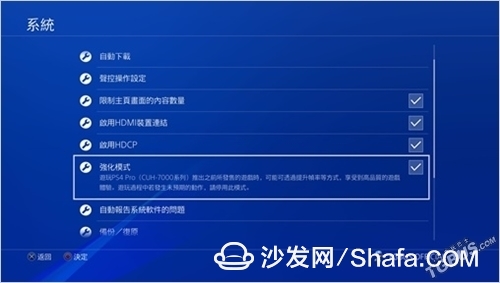
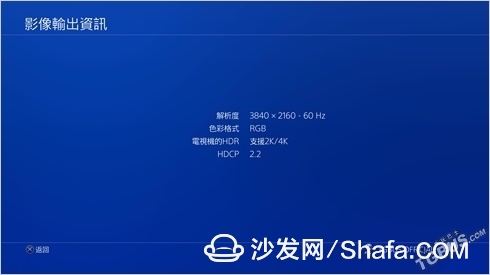
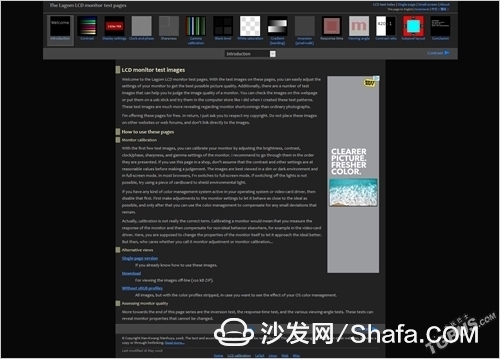
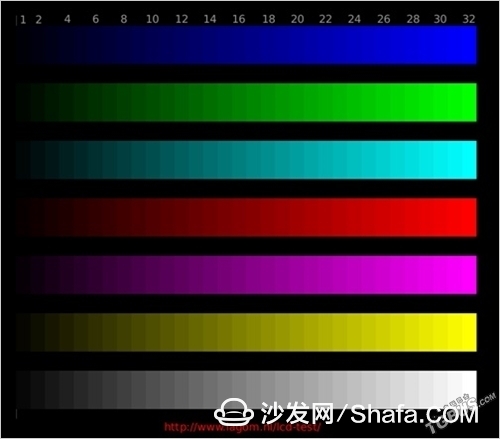













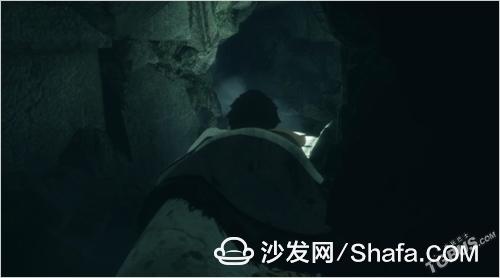
PS4Pro Gold Partner Sony OLED TV A1 Experience Report
Unconsciously, LCD devices have been popular for more than 20 years. Today, mobile phones, laptops, monitors, televisions, and various devices have LCD screens. It can be said that LCD defines our flat panel display device. But with the update of display technology, the demand for audiovisual experiences from the general public has become more stringent.