From smart watches to portable health and fitness trackers, wearable devices are increasingly changing every aspect of our daily lives. The desktop revolution in the 1980s brought unprecedented personal productivity to the information age. The emergence of portable computers in the 1990s was consistent with the development of the Internet, freeing us from the constraints of power lines and network cables. Then the explosive growth of cell phones and smartphones has brought us unprecedented mobility and wireless connectivity. Today's "wrist revolution", along with the emergence of the Internet of Things (IoT), is pushing "moving" to a whole new level: wearable computing. This article refers to the address: http:// The wrist revolution is rewriting the design history of portable electronics. In this article, we will focus on the design ideas behind the user-experience-driven design approach. By applying these design ideas, a variety of successful wearable products have been available. We will also discuss the features and functions that affect the energy budget and computing needs of wearables, including how to choose a microcontroller (MCU) that fits the design needs of the product. The status quo of the wrist revolution Smart watches, activity trackers, wearable GPS devices, heart rate monitors and smart glasses are the main applications for wearable products. According to Futuresource Consulting, global sales of wearable devices in 2013 were approximately $8 billion. By innovatively combining proven functionality, easy-to-use connectivity, compact form factor, ultra-low power processing and wireless connectivity, wearables are becoming a new category of personal electronics that helps us become Be healthier, get more information and better equipment. A few years ago, while some of the leading smartphone manufacturers have begun experimenting with wrist-based products based on their existing mobile phones, they are quite cumbersome. Until the beginning of 2012, when a new company (such as Pebble Smartwatch) bypassed the smartphone manufacturer and launched a new lightweight wrist device, the wrist revolution really began to develop rapidly. These products enable end users to take full advantage of their existing smartphones. Garmin, Samsung, Sony, Fitbit, Magellan (see Figure 1) and other consumer electronics manufacturers have also launched their own smart watches, activity trackers and other wearable products, making them a strong contender for the wrist revolution. Figure 1: Magellan Echo smart sports watch uses Silicon Labs' EFM32 Gecko MCU to extend battery life to 11 months with a single CR2032 coin cell battery This highly competitive market environment also encourages small, sensitive startups to introduce innovative products, such as the Misfit Shine Fitness Tracker (shown in Figure 2), which is constantly gaining market share from competitors. Figure 2: Misfit Shine is an elegantly designed fitness tracker that delivers superior energy efficiency and long battery life with the EFM32 Gecko MCU A successful wearable device must provide the right price, performance, functionality, and battery life, as well as a unique look, feel, and role to stand out from competitors. MCUs, sensors, wireless electronics, and compelling user interfaces must all fit into a small package that fits comfortably on a person's wrist or elsewhere. Since this form factor greatly limits the space left by the battery for power supply, the wearable system must be very energy efficient in order to maintain the longest operating cycle of the battery replacement and charging intervals as much as possible. User experience driven winning design Incorporating these different elements into market-recognized products requires a complex design to balance power, performance, functionality, and form factor. By adopting the so-called "user experience driven" design approach, some manufacturers have successfully weathered the storm and entered this less familiar area. Although these design methods subvert the traditional thinking and practices of many embedded developers. The design process for embedded systems usually begins with a definition of functionality and performance that will serve as the top driver for the project. Conversely, designing a wearable product usually begins with the definition of the final "user experience" that needs to be obtained. The definition of these product requirements is reflected in the appearance, touch and interaction with the end user, as well as the impressions, feelings and emotions it brings. The next step in the design process is to translate the user experience into a "use case" - a set of top-level functional requirements for defining product hardware and software units. Apple is one of the early practitioners of this strategy. They have used this strategy to successfully define new markets and have always been at the forefront. If you are still skeptical about the importance of a well-designed user experience, consider how the Apple iPod's unique control wheel, jewel-like chassis design, and easy-to-use iTunes software help the company transform and ultimately dominate the entire digital music playback. Market. Defining the user experience Defining the user experience requirements for wearable products can be grouped into the following two categories: ◠Functionality - distinguishes the unique look, feel, features and functionality of other wearable products. • Ease of use – a range of requirements for easy setup, intuitive operation and reduced maintenance. Long battery life plays a very important role in ease of use, because if a wearable device has to be recharged every few days, it can be frustrating and easily lead users to abandon the product. At the same time, these elements that define the user experience can be easily converted into use cases to form the basis of product design. Depending on the application, defining a user experience may involve constructing a wearable product entity that has an attractive texture, an ergonomic shape, and a design element that conveys a particular feel. Other products may require the creation of special visual models for control and display, making complex operations simple and intuitive. Define use cases Once the product's user experience is clearly defined, it must be translated into a use case where the functional requirements of the use case drive the design of the wearable product. Detailed use cases provide important information that makes it easier to make accurate comparative studies of all aspects of wearable product design. The use case should contain the tasks that the wearable device is expected to perform, the resources it needs, and the environment in which it is executed. These details typically include the type of data the device is to collect, how it interacts with the user or other device, the expected operating environment (temperature, water resistance, impact resistance, etc.), the mode of operation (data collection and analysis, user interaction, communication, etc.), And the frequency of data synchronization with other devices. With these guidelines, the design team can begin to identify sensing, computing, and communication components that meet the needs of the application. At the same time, bill of materials (BOM) costs and power budgets can be combined with preliminary design requirements to provide the team with the necessary parameters to centrally aggregate into the best design. Use case assistance for energy management Because battery life plays such an important role in wearable design, it is necessary to carefully analyze the parts related to energy management in the use case driven design process. In order to accurately simulate how the design choice affects the battery life of the wearable device, the use case should include a detailed description of the factors that affect the energy consumption, such as: ◠Prepare data types and frequencies that must be collected from the external environment. ◠Whether the user interacts with the device through an App, a touch screen, a button, or both. If so, then what type of information is communicated and how often it is used. ◠How devices communicate with other wearable devices, smartphones, local networks, or the Internet. The change in power requirements depends on the wireless interface used (such as Bluetooth, Wi-Fi or ZigBee), how this is achieved. • How often the device synchronizes or exchanges data with its peer or host system. (Frequent synchronization with a host system such as a smartphone will significantly reduce battery life.) Once the information has been collected, the use case should provide a detailed description of the various operating modes of the system and the uptime for each mode. This will be the basis for the system's energy budget and any design compromises to maximize battery life. Use case assistance for MCU selection and optimization The use case-related part of the use case should include as much information as possible about the wearable device performing sensing, control, and computational tasks, as well as which tasks are performed by the MCU and which tasks are performed by the peripheral. This will help you choose the MCU product that best fits your wearable application needs and development strategy, leveraging the MCU's energy-friendly features. By identifying the software functions and logic algorithms that must be performed, and the frequency with which they occur, you can build the appropriate initial estimates or the computational needs of the wearable application. Suppose there is a fitness monitor whose MCU senses the user's physical activity through a multi-axis accelerometer, uses an IR proximity sensor to monitor the pulse, and uses other sensors to detect temperature, humidity, blood oxygen levels, and even ultraviolet (UV) intensity (see image 3). The MCU must then filter out the noise and interference doped in the raw sensor data before determining the true number of steps and frequencies, or combine the heart rate data to distinguish whether it is a particular activity type or other biometric input. Figure 3: Health and fitness trackers and other wearable devices contain a variety of sensors to measure physical activity and other biological characteristics, such as UV intensity Among the several excellent 32-bit processor architectures used in modern MCUs, the ARM Cortex family of 32-bit RISC CPUs has become the leading processor core in embedded design, thanks to its efficient architecture and easy-to-expand instructions. Set, a large number of development tools and code libraries. In the past few years, ARM has created several series of Cortex CPUs, each optimized for specific needs. The ARM Cortex-M family of processor cores was developed specifically for embedded MCUs where performance requirements must be compatible with energy and low cost solutions. The Cortex-M family offers kernel options to meet a variety of wearable device property requirements including price, battery life, processing requirements and display type (see Table 1). Table 1: Designed for the ARM Cortex-M Series to meet diverse design needs Within the Cortex-M family, the M3 and M0+ cores are designed for cost-sensitive applications and meet the high-performance computing, fast-response system response, and low dynamic and static power required for these applications. The more complex and powerful M4 core enables fast, computationally intensive algorithms commonly found in biomonitoring applications. Its enhanced instruction set includes a powerful library of digital signal processing (DSP) functions. The M4 core's single-precision floating-point processing unit (FPU) significantly reduces run time and reduces the time the MCU is active, minimizing overall energy consumption. Deep sleep extends battery life In order to reduce the impact of the MCU in the wearable platform energy budget, it is important to minimize the frequency and time of execution of any task that requires the MCU to wake up from the low power sleep mode. The use case should therefore include the expected frequency of various tasks on the MCU and whether their execution is event or program driven. One of the primary ways to optimize low-power embedded designs is to find the lowest sleep mode that still responds adequately to external events. Most MCUs that use the Cortex-M processing core support multiple sleep modes. Silicon Labs' EFM32 Gecko family uses a standard 32-bit ARM Cortex-M core that combines energy-optimized peripherals and clock architectures. The EFM32 architecture is specifically designed for power sensitive applications. The architecture utilizes a variety of power modes to enable developers to provide the best energy efficiency for wearable devices (see Table 2). Sleep/Standby (EM1 mode of the EFM32 MCU) - Quickly return to active mode (usually by interrupt mode) at a slightly higher power cost. In this mode, the EFM32 consumes 45μA/MHz; the other 32-bit MCUs typically have 200μA. Deep Sleep (EM2 mode of EFM32) - The key unit that keeps the MCU is in active mode, while disabling the high frequency system clock and other non-essential loads. In this mode, EFM32 consumes as low as 900nA; while other 32-bit MCUs typically have 10-50μA. Stop (EMM32 EM3 mode) - An enhanced version of Deep Sleep mode that further saves power while maintaining limited autonomous peripheral activity and fast wake-up capabilities. In this mode, the EFM32 consumes 0.59μA; the other 32-bit MCUs typically have 10-30μA. Off (EMM32 EM4 or Shutdown Mode) - This "near-death" state preserves the smallest wake-up function that can be triggered by external stimuli. The cost of this energy efficiency is a significant increase in wake up time. In this mode, the EFM32 consumes 20nA (420nA for RTC operation); the other 32-bit MCUs typically have 1.5μA. Backup Battery Mode - The unique feature of the EFM32 provides an attractive alternative to the shutdown mode, retains more critical features and supports faster wake-up capabilities. Table 2: A series of power modes provided by the EFM32 MCU for wearable applications Intelligent peripherals are intelligent design Many MCUs have at least several peripherals for performing periodic tasks, I/O, and housekeeping tasks while the CPU is able to remain in one of its low-power sleep modes. Some MCUs also have autonomous peripherals that perform a variety of functions that do not require CPU intervention (such as counters/timers, ADCs, DACs, GPIOs, serial transceivers, etc.). For example, all on-chip peripherals supported by the EFM32 Gecko MCU have autonomous functions that can remain active in one or more device sleep modes. This is in stark contrast to MCUs that only support limited activity features such as GPIO wake-up and RTC operation in the lowest power mode. In addition to the counter/timers, ADCs, DACs, GPIOs, and serial communication units offered by other MCUs, the peripheral set of the EFM32 MCU family includes: Capacitive Sensing Controller - senses touchpad contacts and coordinates within the NxN grid (up to 16 points) without CPU intervention and the CPU can remain in EM2 power mode. ◠LCD driver - can drive the segment pattern LCD or TFT display from the memory through DMA without CPU intervention. ◠Analog Comparator - The threshold voltage of the alarm/alarm condition can be monitored without CPU intervention. ◠Low Energy UART (LEUART) with DMA function - can maintain data reception capability when the CPU is in EM2 power mode without waking up the CPU. ◠Low Energy Sensor (LESENSE) interface - can work with up to 16 analog sensors (including resistive, inductive and capacitive) to form an autonomous state machine. The activities of most peripheral functions, including serial communication, counter/timers, analog and digital comparators, and advanced I/O, are coordinated by a dedicated low-power reflection bus called the Peripheral Reflex System or PRS. Events and signals from a peripheral can be used as input signals or used as triggers by other peripherals to ensure timing critical operations and reduce software load. These advanced features enable the EFM32 Gecko MCU to deliver outstanding 32-bit computing performance while enabling wearable product designs with ultra-low power consumption and longer battery life. Minimize software power in energy consumption To simplify the development process, reduce time-to-market, and achieve optimal energy efficiency, wearable product designers must consider the effectiveness and ease of use of the development ecosystem provided by MCU vendors. To make the development process easier, faster, and more efficient, developers should use a complete, easy-to-use platform that provides them with everything they need to get the project done, from the initial conceptual design to the final product. Equally important, ecosystems should provide ancillary design tools that enable developers to optimize product energy consumption. For example, Silicon Labs' Simplicity Studio development platform includes real-time energy configuration and analysis tools to estimate energy consumption, balance performance and energy efficiency. The Simplicity Studio energyAware Battery Calculator helps developers evaluate current consumption and battery life. Developers can choose the EFM32 MCU Energy Mode and battery configuration and evaluate power consumption before writing any code. The energyAware Profiler (see Figure 4) analyzes current consumption in real time and, if current consumption is too high, helps developers identify areas of code that should be optimized. Figure 4: Development tools such as Simplicity Studio energyAware Profiler help designers adjust their wearable applications to optimize energy efficiency By simply observing the graphical output of current consumption, developers can quickly see if there is any significant increase in power consumption. To take further action, you can click on a point on the chart, select the application and display the C line of data related to current consumption, which is very valuable for developers. This capability helps developers track anomalous values ​​in current consumption to specific lines of code and optimize them. Finally, this power-awareness is especially critical for battery-powered wearable applications, which allows developers to understand where each mA count (or even μA) is consumed. in conclusion In order to integrate complex technologies and high-performance components into designs that are limited in space and energy consumption, the winning products designed for the revolution of the wrist require an in-depth understanding of the current state of demand for wearable applications and the latest design methods. Smart watches, portable fitness trackers, smart glasses and other wearable computing devices are changing everything we know about portable electronics design. Wearables are also changing the design rules of design engineers who must seamlessly integrate precision sensing, computing, display and wireless technology into cost-constrained, fascinating, ultra-compact designs, and can be in a single replaceable battery or other Working under limited power supply for several months. New wearable computing products are appearing in the market at a faster rate, and every design innovation is breaking our expectations for the end user experience. The wrist revolution has just begun!
Therapy Light Lamp Panel, include 45W led therapy panel, 300w new therapy, 300w 500w 1000w Therapy light,
Application:Adult, Whole body treatment,
The Led Therapy Light will help you quickly and naturally treat many blemishes like acne scarring, lumpy uneven skin, fine lines, therapy light lamp Panel Led Light Therapy Panels,Led Light Therapy Panel,Therapy Light Lamp Panels ,Panel Led Lighting Shenzhen Wenyi Lighting Technology Co., Ltd , https://www.wycngrow.com



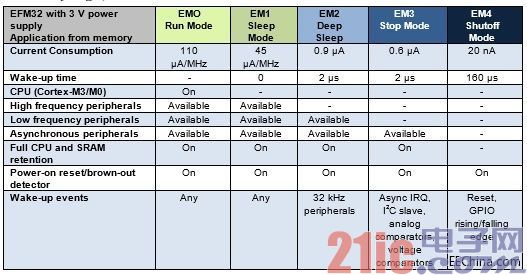
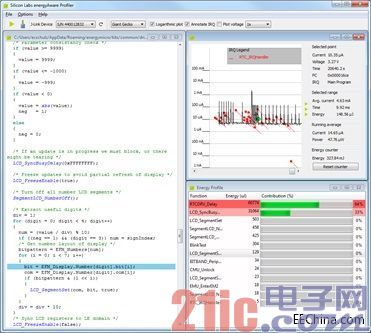
wrinkles, discoloration, large pores, inflammation, redness, dryness, oiliness, and more!
Use it for just 15-30min a day to leave your skin feeling soft and looking radiant! No need for you to spend money on expensive
skin products and treatments when you use our phototherapy mask 3-4 times a week! Our mask uses natural light waves to rejuvenate
your skin!