Foreword Routing is a pit. There is no end to how to burn it. I think of the beginning of contact, but also lead me to enter the smart routing pit is newifi mini. At that time, for the first time, routing could be used to scan the system like a mobile phone or a computer, and various functions could be developed. From then on, it was out of control. Followed by Youku routing treasure, then newifi2, Fiji K1K2 and so on MediaTek routing, brushed Pandora Lao Maozi and other systems. On the way of playing MediaTek routing, he accidentally bought an EA6200, and knew that he had to make Meilin's revision of the ktan. Then he began to pedal two ships and played a route that could be used to brush Merlin's revision, like the previous R6400. Later, he played again. The soft route, from the more general n270 dual Gigabit to the pony V1 (N3700). On this road, the more you buy, the more you toss, and the more you discover that you don't understand, the more you have to learn. Of course, my device is naturally a small bauble for Da Niu, which is not worth mentioning. And then my evaluation of the EA7500V2 is not so professional, just an ordinary view of a small base of ordinary players, we must not blame. parameter Before participating in the event, I learned a little about the parameters of this route. Before I knew it, the leader had already launched the EA7500 route. Originally thought it was an upgrade on this route, and later I learned that the configuration has changed a lot. It was the original Qualcomm processor that became the MediaTek processor. This is also a point of concern for many people. After all, there are indeed many routes for MediaTek processors in the past two years. Most players have already become familiar with their performance. In view of the overall market conditions, the prices of these routes also have a certain psychological position. It should be said that the ordinary MTK7621 processor is difficult to sell as a thousand dollars machine, while the EA7500V2 is initially priced at 999, followed by 799, but I believe it still makes many people stop. In the end under the guidance of the mentoring, this mtk router can not be eliminated, so that everyone feels worth it? Well, let's first take a look at its parameter configuration. It uses MediaTek MT7621AT CPU, clocked at 880Mhz, 256MB of memory. Both 2.4G and 5G chips use MediaTek's MT7615N. The rest of the information is as follows: Out of the box The packaging box is quite large. It should be said that the route itself is not small. It is the style that the leader is familiar with. The left side is the power supply, the right side is the route and three antennas. Take the antenna out and take a look at the Linksys logo. The other is the power supply, very intimate is that there are several sockets ready to be replaced, the specification is 12V 2.5A. Next is the routing ontology, with the words EA7500 below the front, but not the V2 version. On the back is the routing information. Here is the word EA7500V2. The routing holes do a lot, so that at least it does not become a big stove. The interfaces from left to right are the antenna interface, USB3.0, USB2.0, WPS button, reset button, WAN, LAN, dc interface under the sticker, and power switch. Combine it with three antennas to become a complete body. It can be straight, but it seems easy to loosen. System firmware This route currently has only the official firmware, and I don't know if there is any big God developing third-party firmware. If not, the playability is reduced a lot. However, the official firmware also has its advantages. Some of the official firmware of the route can exert its full performance, running more stable, and fewer bugs. Let's take a look at the official firmware-related settings for this route. Login 192.168.0.1, the first is to set the boot. Manual configuration can be directly selected here. The main interface includes common connection settings, wireless settings, and media content. The first item is a network map, where you can view the details of each client that connects to the route and can perform parental controls on a client. Parental controls can control the client's online behavior. In the connection, you can set up the external network and intranet, and you can also divide the VLAN. New firmware detection can also be performed. There is a switch to automatically update the firmware. In the networked state, the official firmware is automatically updated. Immediately after the hand, the latest firmware was updated. Wireless settings In addition to the common setup items, I'm more satisfied with the wireless scheduling, which is the function of turning off and on wireless at regular intervals. If you can telnet, you may be able to use the command line to achieve, but there is a clearer and more intuitive interface, naturally the best. In addition, there is also a WiFi protection setting where wps can be turned off and the routing pin code can be viewed. The guest system can set the number of visitors, but I tried it and found that the visitor cannot be without a password. In this case, there is no way to share open networks with strangers. This may be a very strange demand. In fact, it is enough for its own bandwidth to open a visitor to others. The media priority is to prioritize the client's access to the Internet, and the main client can be placed in front of it to ensure its bandwidth. To put it plainly, similar to qos, you can also set the application or game priority. Finally, there are other security settings and troubleshooting items in the setup interface. Performance test Because the unit is on duty when getting a route, it can only be connected to the unit network. The unit staff dormitory is a fixed address allocation, and the bandwidth is about 90M in the telecommunication network. The following tests were conducted under this network. Because the bandwidth is not large, the data can not fully explain the limits of the routing performance, only testing whether it can fully drain the limits of the network. The same hard drive is transferred to the USB3.0 interface, and the write speed is similar to USB2.0, which is 21MB/sec. The read speed is much higher, at 61MB/sec. If the ping host 192.168.1.1, ping 19 million times, packet loss rate of 0.15%. 3. Wireless Signal Test The location of the Red Star is the location of my dormitory. In the third floor of the third floor, the width of each dormitory is approximately 3.5 meters. I tested the signal strength at four points in the dormitory and ABCD respectively. The wireless settings use the default settings and there are no restrictions on the frequency bands. In the dorm room, using a 5g connection, the connection speed is 433Mbps, the signal strength is measured at 100%, and the intensity is relatively stable, and the speed can reach 70Mbps. The connection is made using 2.4g, the speed is 72Mbps, the signal strength is 100%, the intensity is relatively stable, and the speed reaches about 42Mbps. At point C, the measured signal strength is 60%. It is also not very stable and the speed is only 5.11Mbps. This environment is typical of multiple walls blocking. It should be said that in this environment, the wireless intensity is relatively normal. Or maybe I haven't figured out the wireless setup yet and didn't play well with it. App experience In addition, you can use the mobile app to manage the route, open the app under the wireless connection will automatically log on. This is the Chinese version, the app name is Linksys. You can view online clients for simple route management. There is another app that can also manage, but it is in English. The name is Smart Wi-Fi. You can log in using a smart wifi account, or you can log in using a wireless routing account. The function is much the same as the previous app. to sum up: Ev Charging Solutions,Home Car Charger,Ev Charging Box,Ev Charging Home Stations EMoreShare International Trade (Suzhou) Co., Ltd , https://www.emoreshare.com
Last week, he saw the Linksys EA7500 V2 half-price experience event in the ktantan. Before using EA6200, he was very impressed with the lead. With the event, he participated on time. The official store soon shipped, originally thought that the need for freight, the store is also packaged. When I arrived at the warehouse on my side, the time was late in the evening and it was raining again. I couldn’t hold back my inner expectations and didn’t want to wait until the next day and drove directly to express delivery points.  LINKSYS dual-band gigabit MU-MIMO wireless router EA7500V2 AC1900 standard installed 998 yuan Jingdong direct link
LINKSYS dual-band gigabit MU-MIMO wireless router EA7500V2 AC1900 standard installed 998 yuan Jingdong direct link 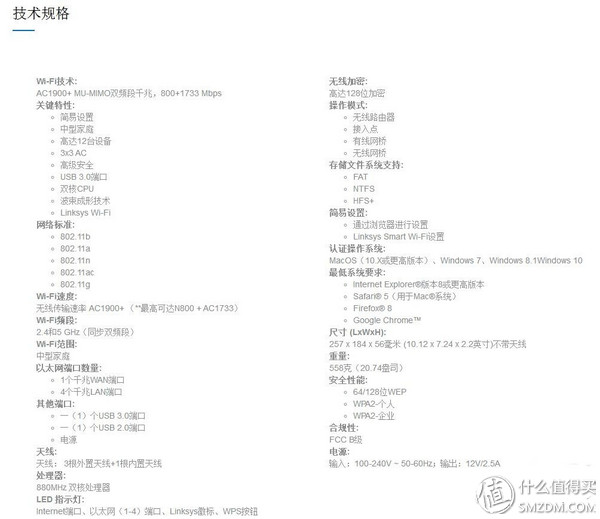













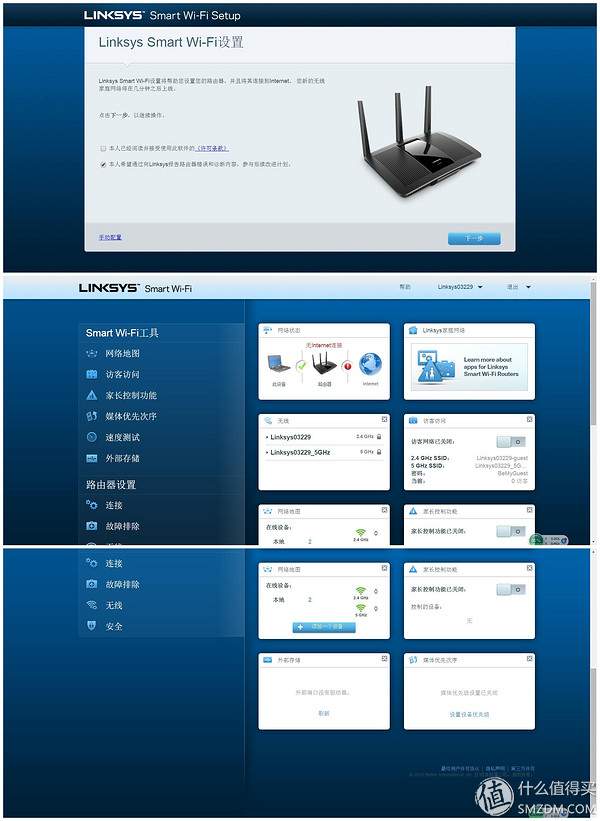
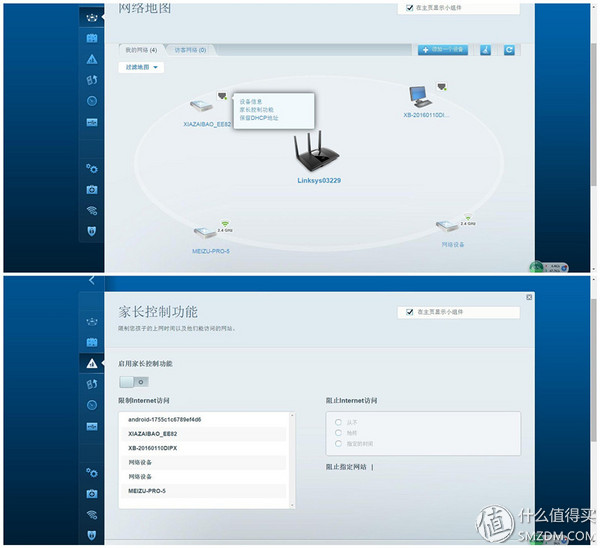

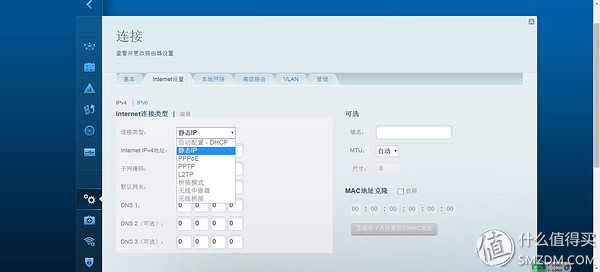

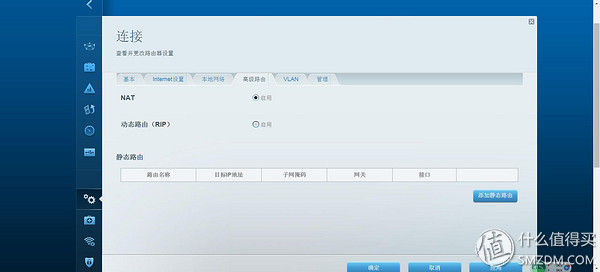

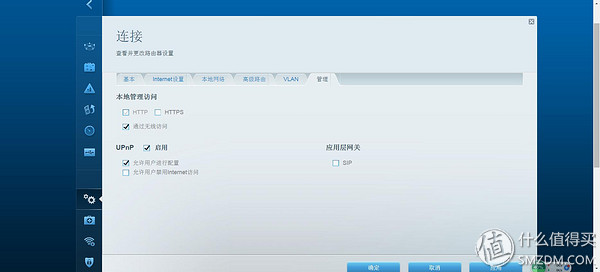
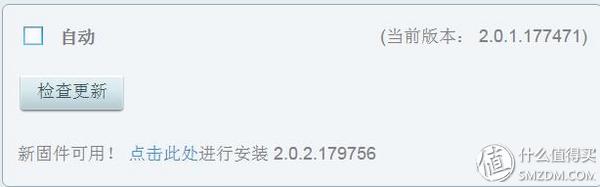
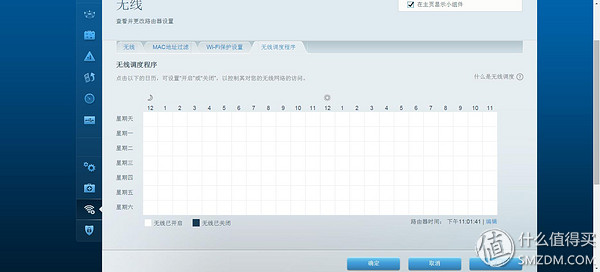

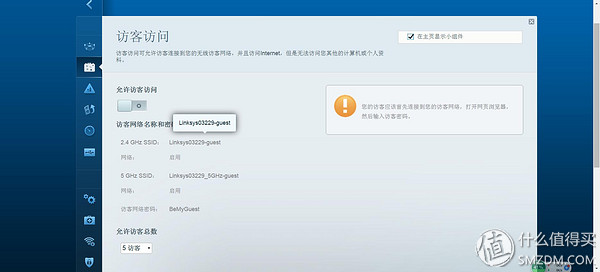
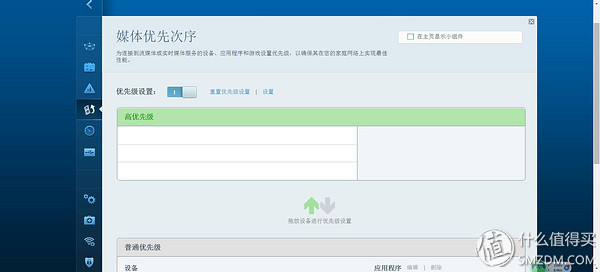
 In addition, the main function should be the external storage function. The ea7500 v2 has one USB 2.0 and one USB 3.0, and can access two storage devices. After accessing the storage device, the network neighbor can directly search for it. The access password is the default password of the route management interface. The magic is that the names of the two storage devices are actually duplicated.
In addition, the main function should be the external storage function. The ea7500 v2 has one USB 2.0 and one USB 3.0, and can access two storage devices. After accessing the storage device, the network neighbor can directly search for it. The access password is the default password of the route management interface. The magic is that the names of the two storage devices are actually duplicated. 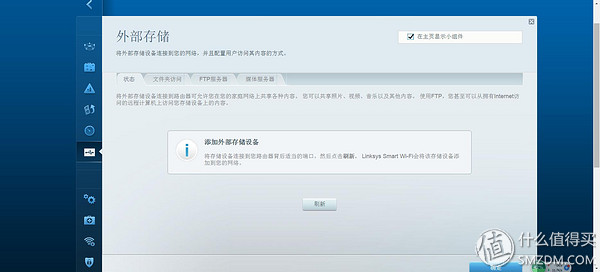
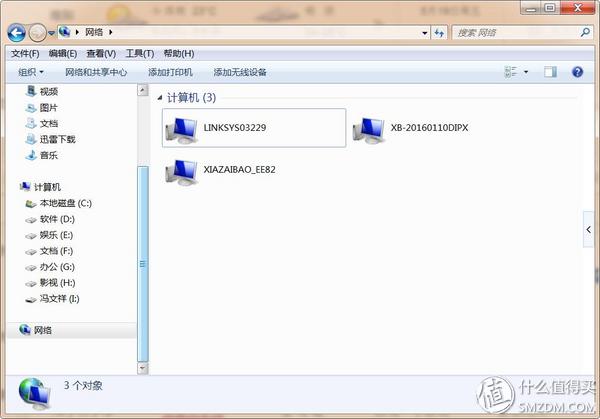
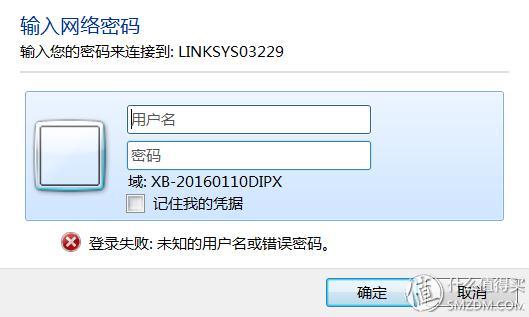
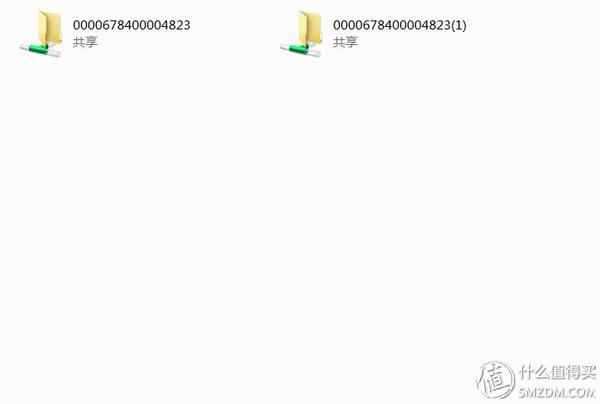
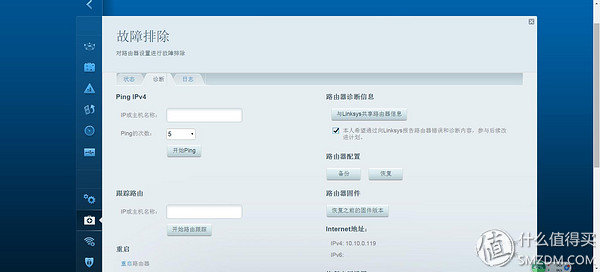

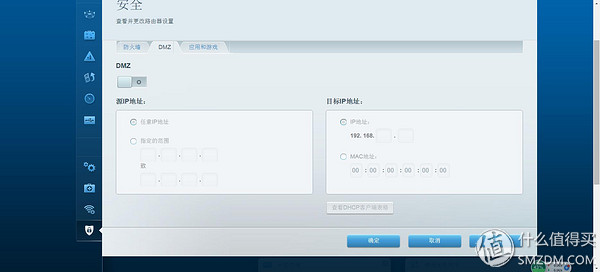
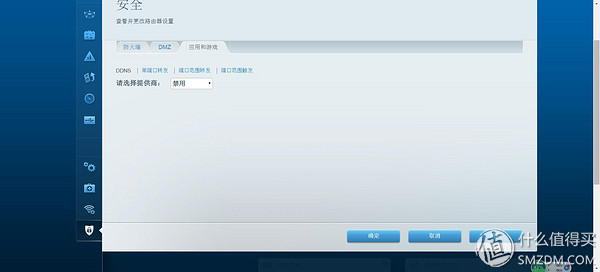
1.USB read and write speed test Storage device: Usb3.0 interface ordinary mobile hard disk Software: fastcopy
The first is the USB 2.0 interface read/write speed, the write speed is 22 MB/sec, and the read speed is 35.4 MB/sec. 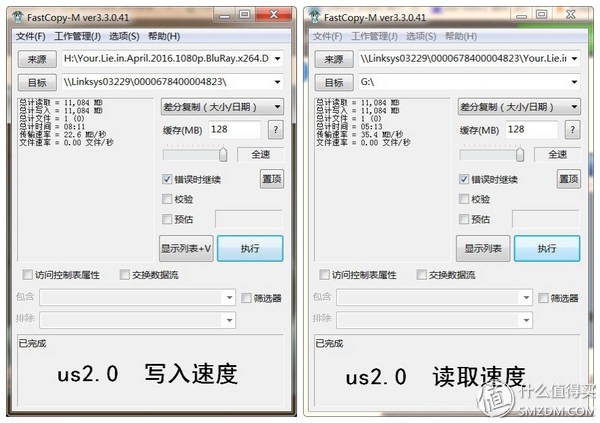
 Due to the limitations of hard disk performance and network bandwidth, this test can only show that the performance of the USB 3.0 interface does exceed the performance of the USB 2.0 interface.
Due to the limitations of hard disk performance and network bandwidth, this test can only show that the performance of the USB 3.0 interface does exceed the performance of the USB 2.0 interface.
2. Wireless ping test.
Use 802.11ac network card to connect 5g wireless test, the connection speed is 867m. Continuously ping Baidu.com, losing 6,403 times in 100,000 times, and the packet loss rate was 5.99%. 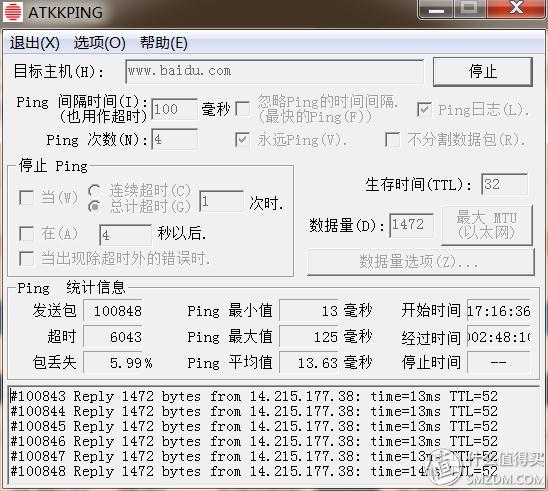
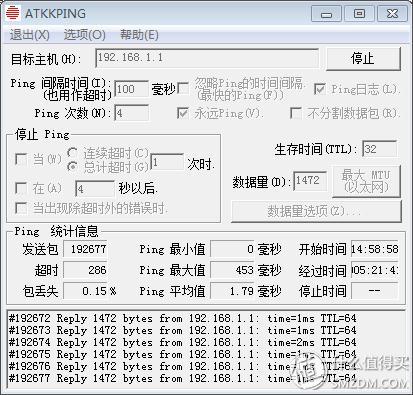
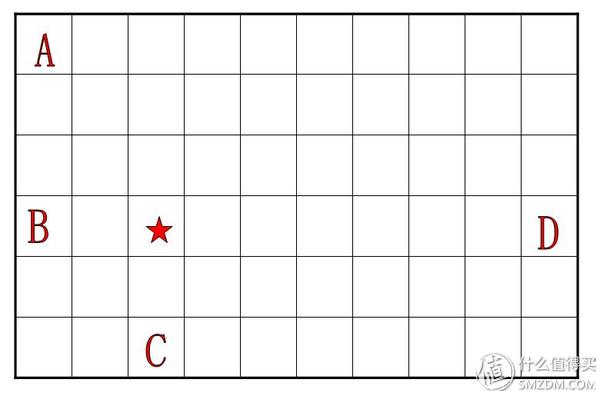
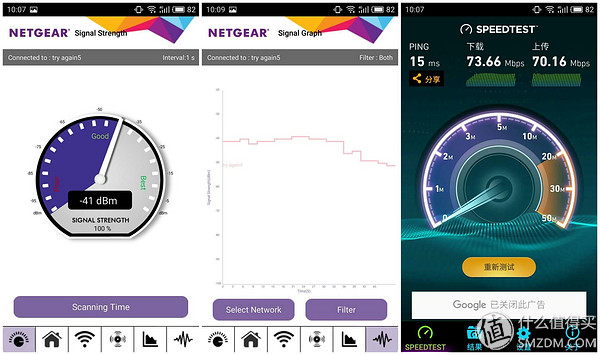
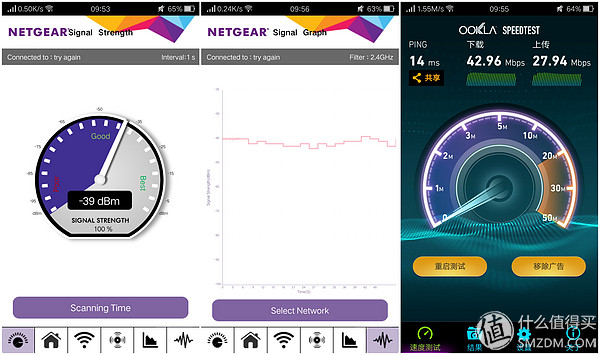
After exiting the dormitory door, the 5G signal basically could not be received due to the blocking of the wall. The following are 2.4g tests.
At point A, the wireless signal cannot be received. After all, it is separated by three floors and is in the corner. This is normal. At point D, the signal can be received, but it is too weak to be connected for ip assignment.
At point B, the signal can be connected. The measured signal strength is only 55%, the intensity fluctuates greatly, and the speed is not 1Mbps. 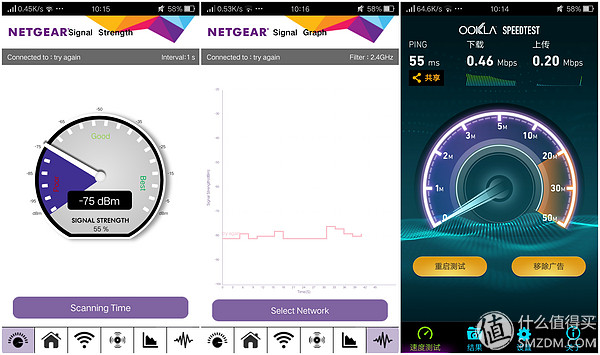
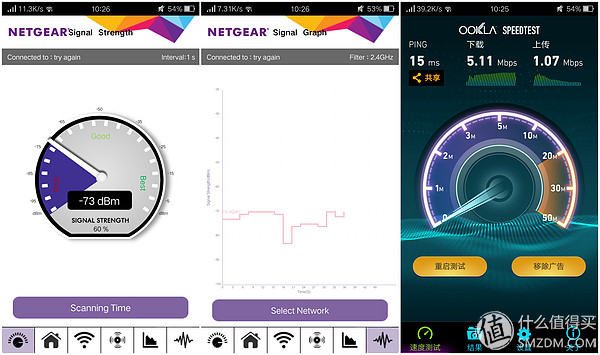
4. Finally, the Throughput script in IxChariot was used to test the uni-directional throughput of lan to lan. The throughput of single-thread and 5-thread was tested respectively, and the network cable was a Category 5 cable. The result is as follows:
The single thread average throughput is 424.509 Mbps, and the average throughput of 5 threads is 187 Mbps. 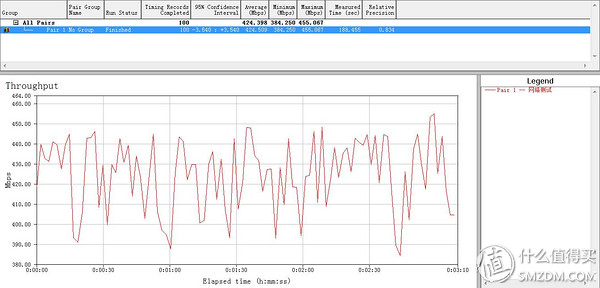
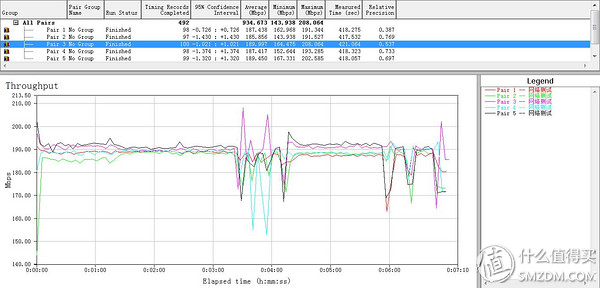
The test has come to an end here. Originally, more throughput tests were performed, but temporary errands were transferred the next day. The result of the route is no way to take the test. Therefore, more tests can only be added later. 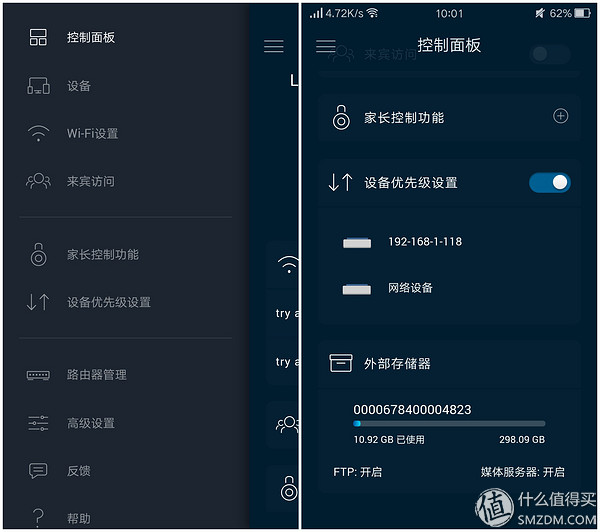

1, good workmanship, appearance fit my mind.
2, a lot of cooling holes, I believe will not become a big stove.
3, the basic performance can meet the requirements.
4, the lack of no third-party firmware
5, MTK7621 is difficult to accept 799 or higher quote.