The main body of the nail M2 attendance machine is round, like a mirror, slightly larger than the adult palm, the thickness is not as good as the diameter of a coin, very small, the built-in strong magnetic on the back base, compact and stable. The front is a 5-inch 720p full-fit screen, with a 3 micron industrial-grade large-pixel camera, which can capture multi-person images in real time without smearing and without delay, still clear under strong light. With it, employees no longer need fingerprint punching or mobile phone punching when they go to work. Based on the principle of following weak perception or non-perception, just pass it and look at it at a glance. The 3 meter range can be 0.6 seconds. Face recognition for multiple people, and can adapt to a variety of light environments, and even score the smile of employees. It can intelligently identify the working hours, and it can be confirmed by gazing for 3 seconds within 1.5 meters after work. Next, follow Xiaobian to find out what features of the nail M2 attendance machine, how to use it, and M2 face recognition attendance machine notes. 1. M2 is a smart face recognition attendance punching instrument, which can identify single and multiple faces at the same time within 3M; support various ways of placing wall hangings and pendulums; (the box contains wall hangings and pendulums) Taiwan spare parts) 2, intelligent voice broadcast function, intelligent voice broadcast when the employee punches; (birthday greetings, holiday blessing, etc., this function is expected to take up after one month, need to be set at the nail end) 3, support 1000 faces, 120,000 online / offline punch records, records are always saved in the cloud. After the machine is full, the new punch record will overwrite the old punch record; 4, the camera can not recognize the face in 5-10S, will enter the dark screen standby state, until the face shaking will automatically open the camera for identification; 1. The face is close to the attendance machine, do not shake, gaze for 2 seconds, the name on the screen + "successful punch", and the voice broadcast name + "good morning / good afternoon", indicating that the punch is successful. If you punch the card successfully, leave the attendance machine and do not repeat the punch. 2. The name + “punch card success†is displayed on the screen, and the voice broadcast name + “hard work†indicates that the punch is successful after work. If you punch the card successfully, leave the attendance machine and do not repeat the punch. (If you repeat the punch, you are prompted to go to work again, so that when you come to work the next morning, you will be shown that you are getting off work.) 3. If there is no text prompt on the screen or if you don't hear the voice prompt, the punch card fails. Please wait 2 seconds and then close to the attendance machine. 4. After the punching is successful, the mobile phone will receive the work notification of the nail push at the same time, indicating that the punching is successful. 5. If you still can't get the card after trying a few times, please inform the administrative personnel department in time. 1. It is recommended to install indoors or semi-open environment to avoid direct light to the camera, affecting the recognition speed and accuracy; 2. Do not use the device within the range of -10 °C ~ 40 °C, which may cause equipment failure; 3. This product is not waterproof. Do not use this equipment in a dusty, humid or corrosive environment to avoid internal circuit failure. 4. When installing the equipment, please keep away from electrical appliances with strong magnetic fields or strong electric fields, such as microwave ovens, ovens, refrigerators, etc. 5. Do not place the device near a heat source or a bare source of supply, such as electric heaters, microwave ovens, candlelights, candles, etc. 6. Place the device in a location with good network signal. The distance between the device and other metal objects should be greater than 25CM. 7. After the equipment is running for a period of time, the temperature will rise. Do not lift the surface of the equipment for a long time, otherwise it may cause burns. Nano atomization, the desktop will not be wet when humidified, and the water molecules are refined into fine particles, which are more easily absorbed by the skin. Touch button operation, press once to continuously emit fog, press twice to intermittently emit fog, different modes have different experiences. Intelligent power-off design, automatic power-off protection for water shortage, prevent dry burning, and use more assured. Home Humidifier,Air Evaporative Humidifier,Home Ultrasonic Air Humidifier,Portable Whole House Humidifier Dongguan Yuhua Electronic Plastic Technology Co.,Ltd , https://www.yuhuaportablefan.com
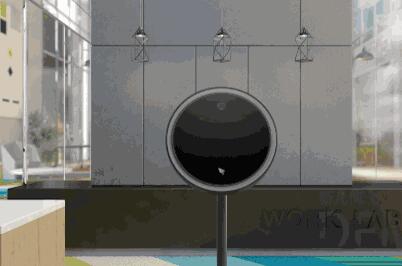


M2 face recognition attendance machine instructions
M2 face recognition attendance machine introduction