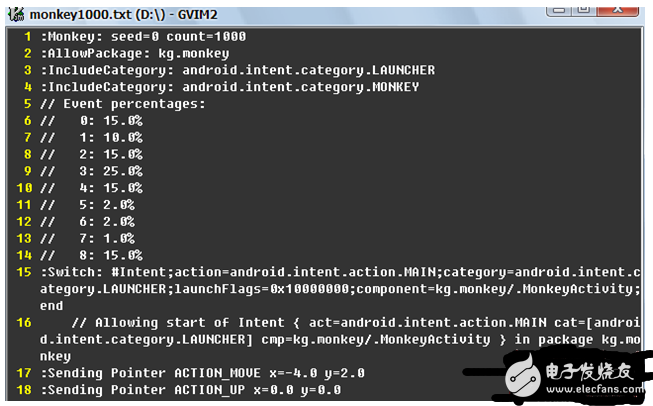What is monkeyrunner The monkeyrunner tool provides an API that can be used to control Android devices and emulators outside of Android code. With monkeyrunner, you can write a Python program to install an Android app or test package, run it, send it a simulated keystroke, intercept its user interface image, and store the screenshot on your workstation. The main purpose of the monkeyrunner tool is to test applications and devices at the functional/framework level, or to run a unit test suite, but you can of course use it for other purposes as well. The difference between the monkeyrunner tool and the Monkey tool Monkey: The Monkey tool runs directly in the adb shell of the device or emulator, generating a pseudo-random event stream for the user or system. Monkeyrunner: The monkeyrunner tool is a specific command and event control device or simulator defined on the workstation via the API. 1. Multi-device control: The monkeyrunner API can implement test suites across multiple devices or simulators. You can connect all the devices at the same time or start all the simulators at once (or unify them), connect to each one according to the program, and then run one or more tests. You can also use the program to launch a configured emulator, run one or more tests, and then close the emulator. 2. Functional Testing: monkeyrunner can automatically perform a functional test for an application. You provide an input value for a button or touch event, and then observe a screenshot of the output. 3. Regression testing: monkeyrunner can test the stability of an application by running an application and comparing the resulting screen capture to a screen shot of a known known correct result. 4. Extensible Automation: Since monkeyrunner is an API toolkit, you can develop a complete system based on Python modules and programs to control Android devices. In addition to using the monkeyrunner API, you can use standard Python os and subprocess modules to call Android tools like adb. 5. The monkeyrunner tool uses Jython (a Python implementation of the Java programming language). Jython allows the monkeyrunner API to easily interact with the Android framework. With Jython, you can use Python syntax to get constants, classes, and methods in the API. Running monkeyrunner You can run monkeyrunner directly from a code file, or enter a monkeyrunner statement in an interactive dialog. Either way, you need to call the monkeyrunner command in the tools subdirectory of the SDK directory. If you provide a filename as a run parameter, then monkeyrunner will treat the contents of the file as a Python program and run it; otherwise, it will provide an interactive dialog environment. The command syntax of monkeyrunner is: Monkeyrunner -plugin "plugin_jar" "program_filename" "program_opTIons" Monkeyrunner test tutorial If you need to implement automated testing, Android's monkeyrunner tool can help you automate testing. It provides a set of APIs that can be used to control Android devices or emulators. With monkeyrunner, you can write Python programs to install Android apps or test packages. Run the app or test, send a button message, and take a screenshot and save it on your computer. The main purpose of monkeyrunner is to test the application or run the unit test package at the application or framework level, but you can also use it for other purposes. The monkeyrunner toolkit is different from the UI/ApplicaTIon Exerciser Monkey (also known as Money). Money runs through the adb shell and can simulate "Monkey" random buttons or send system messages to a specified application for Stress testing. The monkeyrunner API mainly uses the following three packages: MonkeyRunner: It mainly provides helper methods for monkeyrunner applications, methods for linking devices or emulators, and UI support. MonkeyDevice: Represents a device or emulator that provides methods for installing, uninstalling an application, launching an AcTIvity, sending a button or a Touch event. MonkeyImage: Represents a screenshot image that can capture images in different formats, compare two MonkeyImage images, save images, and more. The following is a monkeyrunner application written in Python. Because it involves the Python language, it is not explained in detail here. [python] view plain copy# Imports the monkeyrunner modules used by this program From com.android.monkeyrunner import MonkeyRunner, MonkeyDevice # Connects to the current device, returning a MonkeyDevice object Device = MonkeyRunner.waitForConnecTIon() # Installs the Android package. Notice that this method returns a boolean, # so you can test to see if the installation worked. device.installPackage('myproject/bin/MyApplication.apk') # sets a variable with the package's internal name Package = 'com.example.android.myapplication' # sets a variable with the name of an Activity in the package Activity = 'com.example.android.myapplication.MainActivity' # sets the name of the component to start runComponent = package + '/' + activity # Runs the component device.startActivity(component=runComponent) # Presses the Menu button Device.press('KEYCODE_MENU', 'DOWN_AND_UP') # Takes a screenshot Result = device.takeSnapshot() # Writes the screenshot to a file result.writeToFile('myproject/shot1.png','png') For detailed API descriptions, please refer to the Android documentation. If you need to implement automatic testing, write test code, you can use Python to implement through the monkeyrunner API.
ZGAR AZ MC Disposable
ZGAR electronic cigarette uses high-tech R&D, food grade disposable pod device and high-quality raw material. All package designs are Original IP. Our designer team is from Hong Kong. We have very high requirements for product quality, flavors taste and packaging design. The E-liquid is imported, materials are food grade, and assembly plant is medical-grade dust-free workshops.
Our products include disposable e-cigarettes, rechargeable e-cigarettes, rechargreable disposable vape pen, and various of flavors of cigarette cartridges. From 600puffs to 5000puffs, ZGAR bar Disposable offer high-tech R&D, E-cigarette improves battery capacity, We offer various of flavors and support customization. And printing designs can be customized. We have our own professional team and competitive quotations for any OEM or ODM works.
We supply OEM rechargeable disposable vape pen,OEM disposable electronic cigarette,ODM disposable vape pen,ODM disposable electronic cigarette,OEM/ODM vape pen e-cigarette,OEM/ODM atomizer device.
Disposable E-cigarette, ODM disposable electronic cigarette, vape pen atomizer , Device E-cig, OEM disposable electronic cigarette ZGAR INTERNATIONAL(HK)CO., LIMITED , https://www.sze-cigarette.com